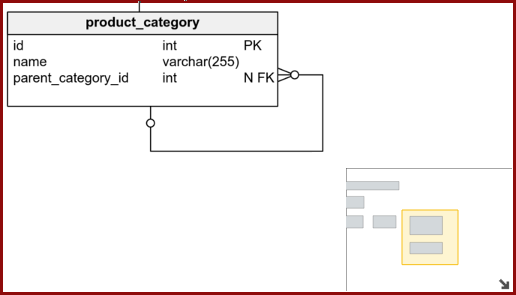Diagram area
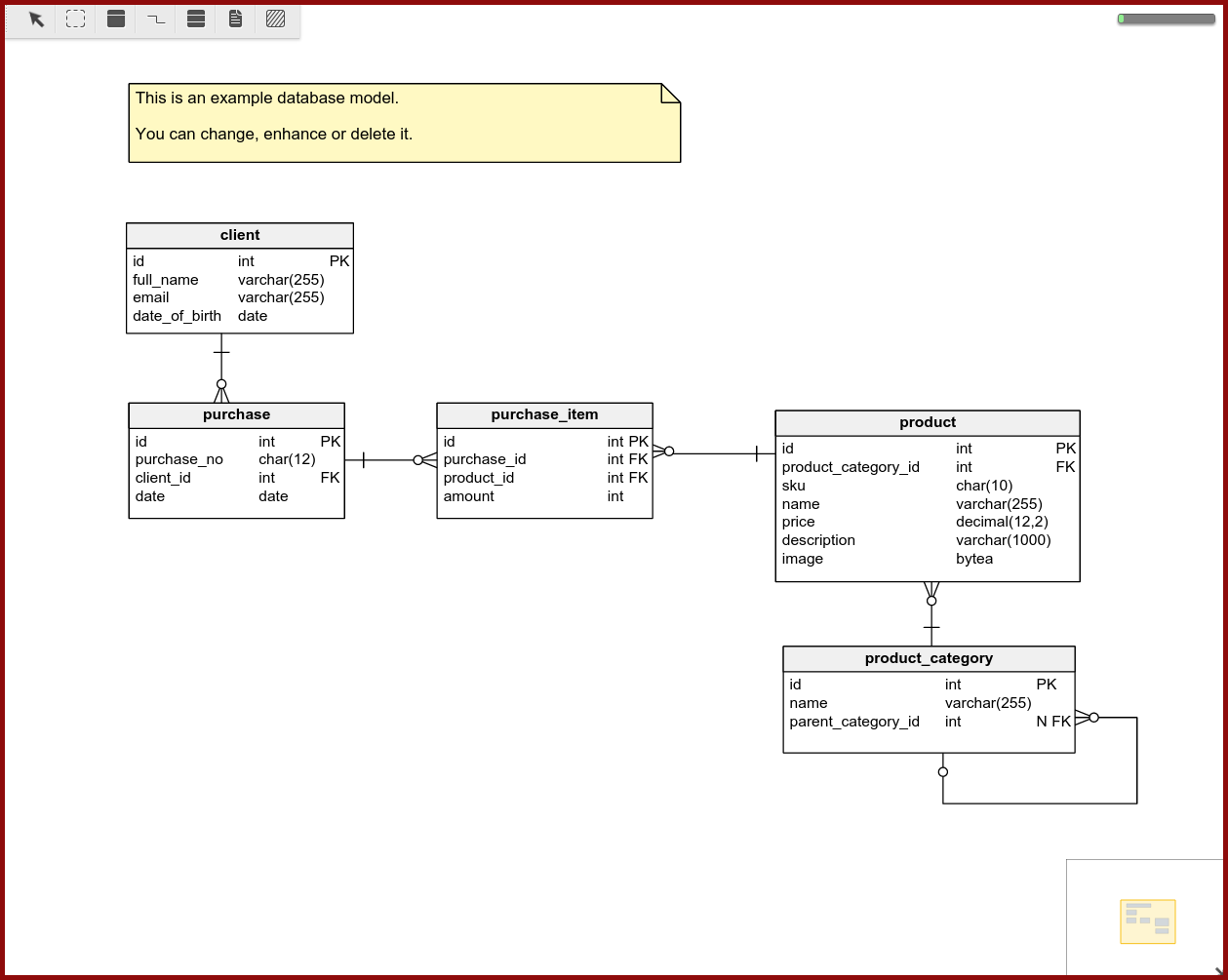
In the diagram area you can find a visualization of your database model and operate on it using Vertabelo’s graphical user interface.
Toolbox
In the top left corner of a diagram area, you can find the toolbox. Using it, you can:
- Select an element (press 1)
- Select an area (press 2)
- Add a new table (press 3)
- Add a new reference (press 4)
- Add a new view (press 5)
- Add a new note (press 6)
- Add a new subject area (press 7)
Instead of clicking the icons on the toolbox, you can just press the respective button on your keyboard.

Model utilization indicator
In the top right corner of a diagram area, there is a model utilization indicator, which indicates the usage of your table limit. If you start getting close to the limit, it will become orange and if the limit gets reached, it will turn red.
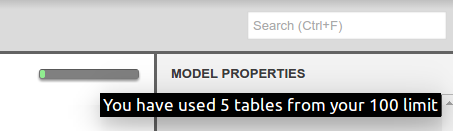
Model quick navigation
To make navigating through the model easier, you can use model quick navigation in the bottom right corner. There you can check where you are now in your model and quickly move from one place to another. If you don’t need it at the moment, you can hide it by clicking the arrow.