 Back to articles list
Back to articles list
Learn how to change ER diagram notation in the Vertabelo database modeler.
Vertabelo supports many different ER diagram notations. The default notation (and the most popular) is the Information Engineering (IE) notation, which you may know as crow’s foot notation. Vertabelo also supports UML and IDEF1X notation for logical diagrams, and UML, IDEF1X and Barker’s notation for physical diagrams.
In this article, you'll see how to change your ERD notation in the Vertabelo modeler.
Changing the Logical Diagram Notation
Changing both the logical and physical diagram notation in Vertabelo is really easy. Here’s a step-by-step guide on how to do it, starting with the logical diagram.
Important! Before you start, make sure no entity is selected.
1) Go to “Model properties” (the panel at the right side.)
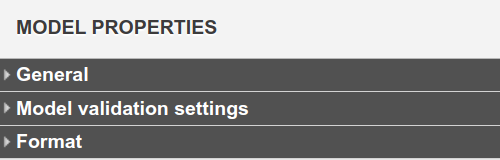
2) Select "Format".
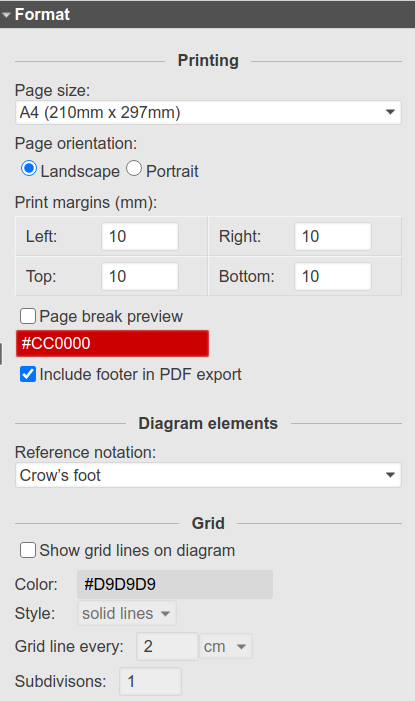
3) Click "Reference notation" and one of the available notations: Crow’s foot, UML, or IDEF1X.
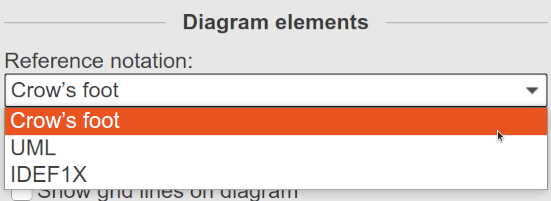
If you don't know which notation to choose, here's a comparison of ER diagram notations. And here's a reminder of specific notations that you may find useful:
4) That's all; the notation is now changed. If you don't remember the symbols used in ERD diagrams, take a look at this article.
Changing the Physical Diagram Notation
Once again, we’ll use a step-by-step format to guide you through this process. (It’s easy!) Before you start, make sure no tables are selected.
1) Go to “Model properties”.
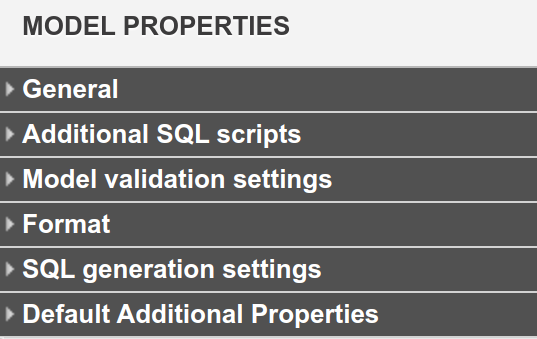
2) Select "Format".
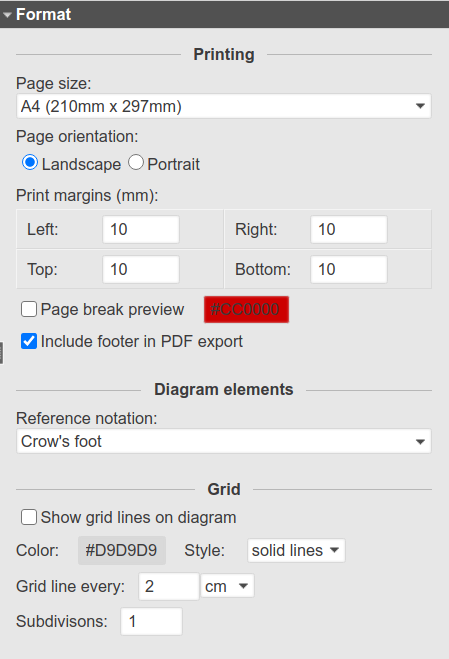
3) Click "Reference notation" and choose one of the available notations: Crow’s foot, UML, Barker’s, or IDEF1X.
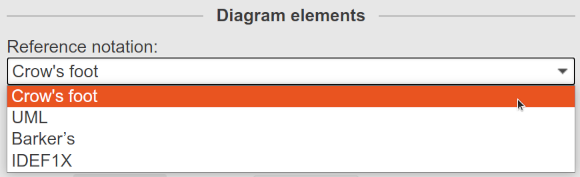
Here's a refresher on the different notations:
If you don't remember the symbols used in ERD diagrams, take a look at this article.
4) That's all. Great job!
Thanks for reading this article!


