 Back to articles list
Back to articles list
Why do companies use data modeling tools? The short answer: To save costs, gain efficiency and stay competitive in their market. In this article, you’ll learn about all the benefits your company can reap by investing in a leading database modeling tool.
Good database modelers need only one tool: their knowledge and ability to conceive data models that solve real-world problems. Eventually, they need to translate their designs into artefacts that help communicate ideas and concepts. Then they need to transform these artefacts into working databases that support agile and efficient applications.
To do this, database modelers can use a wide variety of tools, ranging from pencil and paper to intelligent systems that assist them and simplify their jobs.
What to Expect from a Database Modeling Tool
At this point, it is necessary to clarify something: Not even the most powerful database modeling tool can replace the knowledge, skills, and experience that a database modeler must have. The tool only makes your time more productive and your work of a higher quality.
I said above that good database modelers can do their work with nothing else than their brains and piece of paper.
It's like in other industries – imagine that you are a programmer who writes your code by hand on a piece of paper and passes it onto others in the team. It's possible, but it doesn't quite work within the company.
If database modelers use more sophisticated tools, they can do their work in much less time and with much higher quality. It’s just better and easier that way. For this, the database modeling tool must provide the following benefits:
1. Support the Creation of Conceptual, Logical, and Physical Model
The natural evolution of data models starts with a conceptual model that could turn into a logical model and then into a physical model. The physical model can be directly implemented on a database management system (DBMS).
A good database modeling tool must support this natural evolution, allowing designers to work on their models in a top-down manner – i.e. starting with the conceptual design and then evolving it to a logical model and finally to a physical model.
2. Model Validation
At first glance, an entity-relationship diagram (ERD) is a drawing consisting of rectangles and lines joining them, plus some other symbols and text boxes. Such a diagram can easily be made with any drawing tool.
However, when you create an ERD with a common drawing tool, you will not know when you are making design mistakes (e.g. giving the same name to two entities or forgetting to specify an attribute’s data type). Besides, database design is more than just an ERD.
The best ERD tools, besides giving you facilities to draw ERDs, understand that you are drawing a database model, not an arbitrary diagram. Thanks to this intelligence, every good ERD tool should perform model validation: An exhaustive analysis of a diagram to detect errors that would prevent it from becoming a full-fledged data model.
3. Team Collaboration
A database model is rarely the result of a single person’s work. Typically, different roles do work on the model – either by modifying or adding objects to it, validating it, annotating it, or simply looking at it to understand what it is about.
A database modeling tool allows the different roles involved in the design of a model to work concurrently on it, shortening the time to market and achieving a continuous flow in the development pipeline (more on this below).
4. Model Versioning
Data models are constantly changing. There are new feature requests, refactoring tasks, and bug fixes. All of this means that we must continually review and adjust our data models.
The problem is that the evolution of database models is not always linear or unidirectional. Sometimes changes must be undone because a feature request was canceled, because someone introduced an inappropriate change, or because parallel branches were opened to cover different needs.
For such reasons, it is important that an ERD tool offers versioning features. With these features, you can have peace of mind as you work, knowing that you can always roll back a model to a previous version if necessary.
5. DDL Generation
When your model is finished, you will want it to become a working database. It stops being a simple drawing and starts doing its job as an information repository. A good database modeling tool can save you many hours of work if it takes care of generating the DDL (data definition language) scripts that will allow you to create the database on a database management system (DBMS).
If you combine this functionality with the versioning features I mentioned above, you will not only be able to generate scripts to create a database from scratch, but also scripts to migrate an existing database to a new version. This will minimize the risk of data loss during the migration process and save you serious headaches.
Benefits of a Database Modeling Tool for Businesses
Every company needs data modeling to do a better use of their data resources. We have already mentioned that when database modelers use database modeling tools, they benefit in terms of productivity and the quality of their work.
For a company that performs data modeling as part of its regular activity – such as a software maker that includes databases with its products – the benefits include shorter times to market and lower maintenance and rework costs. These benefits are realized in the following ways:
1. Adoption and Compliance with Standards and Best Practices
A good data modeling tool is essential for your company to define quality standards and ensure that the products that reach customers meet those standards. For this, the benefits I mentioned for database modelers also apply, albeit with benefits that extend to the entire organization. For example:
- Model validation ensures that the models that reach the customer are free of basic design errors. This minimizes problems like data inconsistencies, excessive consumption of storage space, and loss of performance in queries and data updates. All of this translates into fewer hours that IT and development staff must spend on detecting causes and solutions to potential problems in applications.
- The automatic generation of DDL scripts from an ERD ensures that scripts that create or modify objects in a database are free of SQL syntax errors, regardless of the target database engine. This avoids back and forth between the development team and the DBA in charge of running the scripts on the databases.
2. Online Availability and User Control
Agile and modern companies need applications to be available online and from anywhere, and have access management by users and roles. In addition, the application must be able to be used as a service and have no acquisition or installation costs.
A tool with proper management of users, roles, and permissions should provide traceability to keep track of the work done by each member of a team. When a change is made to a diagram, SQL script, or other objects, the same tool informs you who made the change and when they made it. This functionality is key to properly managing the team’s work activity.
3. Collaboration with Integration and Deployment Pipelines
Automating database management with CI/CD (continuous integration and continuous delivery/deployment) allows your company to preserve agile principles by keeping the database schema updated as part of delivery or deployment processes. With a tool that automatically generates documents and DDL scripts to associate them with the different releases of a product, you will ensure that database schemas evolve along with the rest of a software product. In turn, you will be able to use CI/CD managers to track database changes, enabling continuous deployment.
4. Adequacy to Agile Development Methodologies
Collaborative work is one of the pillars of agile methodologies, as it allows the sharing of work artefacts in real-time. Database models are a fundamental artefact to share among the members of a development team. For this reason, any company that intends to employ agile development methodologies needs a database modeling tool that enables improved collaboration among team members.
5. Collaborative Work
Every company that wants to be competitive in the software and database market needs its software design and development tools to be collaborative. Database modeling tools are no exception.
One of the main benefits of collaborative work is avoiding the existence of multiple different instances of working documents. When you must deliver ERD diagrams to the people involved in their design (e.g. other designers, developers, clients, stakeholders) you must avoid generating multiple copies of them. Otherwise, in a short time each copy will have its own modifications or annotations and the task of putting them together will become a nightmare.
6. Documentation
It is common for designers and developers to shy away from the task of documenting their work. But whether we like it or not, documentation is an essential element to ensure a product’s quality. A good database modeling tool should offer automatic documentation to prevent designers and developers from spending too much time documenting.
And, at the same time, the database modeling tool helps to ensure that the documentation is kept up to date and that it accurately expresses the characteristics of the data models it accompanies. Depending on your company’s methodology, text notes added to a diagram could be all the documentation you have to create.
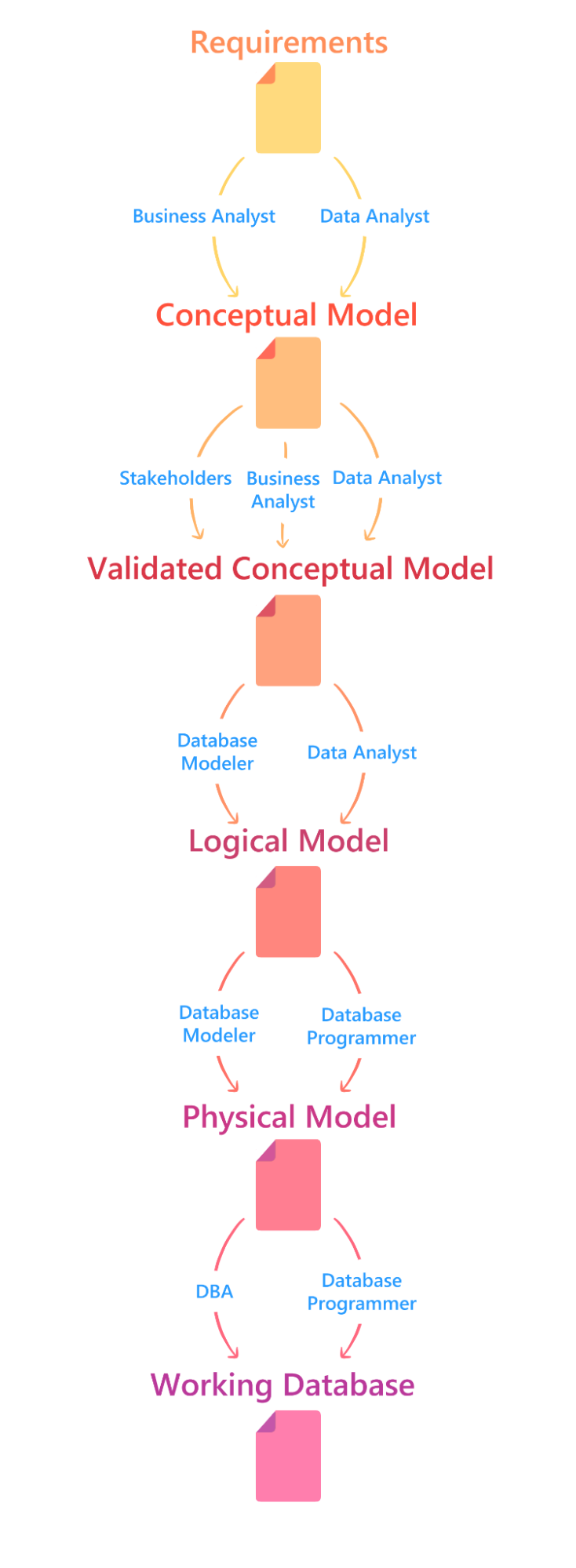
The best database modeling tools accompany your database models in each phase of their lifecycle, allowing simultaneous work on them to minimize development times.
Example: A Distributed Design & Development Team
Suppose you are the CEO of a regional wholesale distributor and you need to incorporate a data warehouse solution for the Sales department. Your company has a business analyst and a data analyst, but no in-house database and software development teams. How do you create a data warehouse solution without hiring new employees and/or creating new areas in your company? A full-featured database modeling tool, which can be used online and in a distributed fashion, can solve most of your needs:
1. Develop a Conceptual Model
Your business analyst and data analyst can start the project by working together simultaneously on a conceptual design. The possibility of working together on the same model, even if they are in distant locations, will allow them to advance quickly in the conceptual design.
2. Get Stakeholders’ Approval
Once your business and data analysts consider that the conceptual model is ready to be presented to the Sales department for approval, they only need to share it with stakeholders.
A good database modeling tool gives you the ability to share read-only access to your models so that stakeholders can view and navigate them freely, using the tool’s own controls. But they won’t need to install specific software or learn how to use it.
3. Create a Logical Model
The design tool allows you to create a copy of the conceptual schema and share it with external database designers. They are in charge of turning the conceptual model into a logical model by completing it with attributes, keys, entities, relationships, and so on.
Concurrent access to the logical model allows the company’s internal analysts to supervise the creation of the diagrams and validate that they are correct, before it evolves into a database.
4. Create a Physical Model
Your database modeling tool allows you to convert the logical diagram into a physical one. Then you share it with external DBAs and SQL programmers to validate it, add objects, and write the SQL code needed to complete it. Then, using the same tool, they generate all the DDL scripts to create the database and make it ready for use.
Once the database is created, project owners can open the gates and begin populating it with information. Your database modeling tool, together with all the artefacts you created using it, will still be very useful for maintenance activities. It will save you tons of hours when the moment comes to modify your model and adapt it to new needs.
Which Data Modeling Tool Should You Use?
There is a wide range of data modeling tools on the market and it’s not easy to decide which is the best one. These tools vary in functionality and suitability for different tasks, with each being useful for different needs.
If you are looking for one that provides all of the benefits I mentioned previously, you should consider Vertabelo as a preferred candidate. Vertabelo is a data modeling tool created especially for modern teams of database designers. It offers the following features:
- Available online. It does not require installation or updates on users' computers, and can be used within any browser.
- A clean, modern and responsive user interface. This provides a user experience that designers will get used to immediately. It uses the standard objects and terminology of relational database design, so its learning curve is minimal.
- Supports logical and physical models, as well as SQL scripts for the maintenance of all database objects.
- Allows data models to be shared with multiple users. You can assign each user a specific role (e.g. owner, editor, or viewer).
- Offers automatic SQL script generation with support for multiple database engines. It also supports DDL script import and other reverse engineering options to create models from existing databases.
- Provides its own features for model versioning, plus integration with external versioning tools, such as Git.
If you’ve read this far, I imagine you know the reasons why your company needs a database modeling tool. So, before you start losing business to your competitors, go find the right modeling tool for your needs and put it to work for you.




