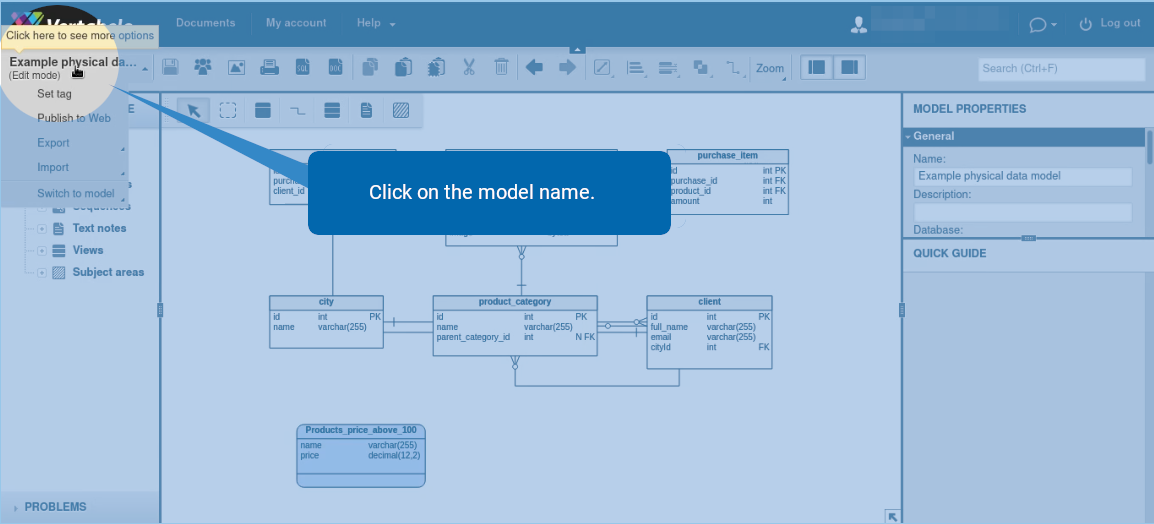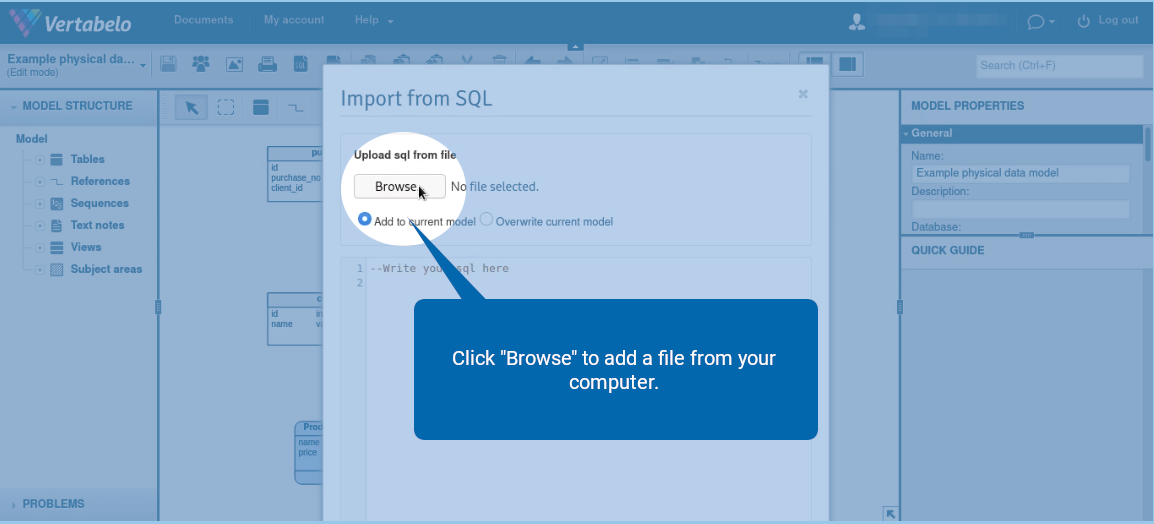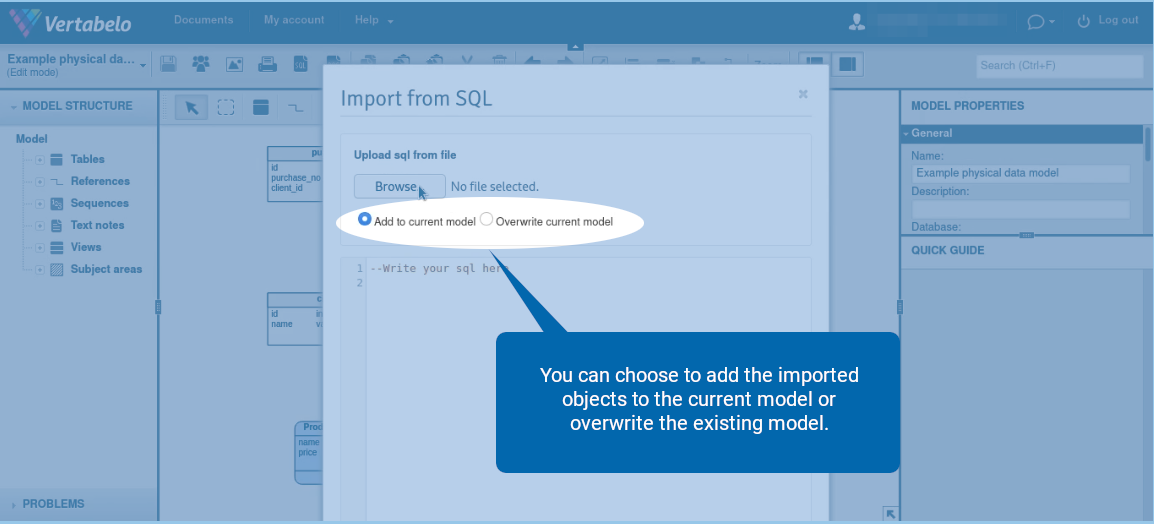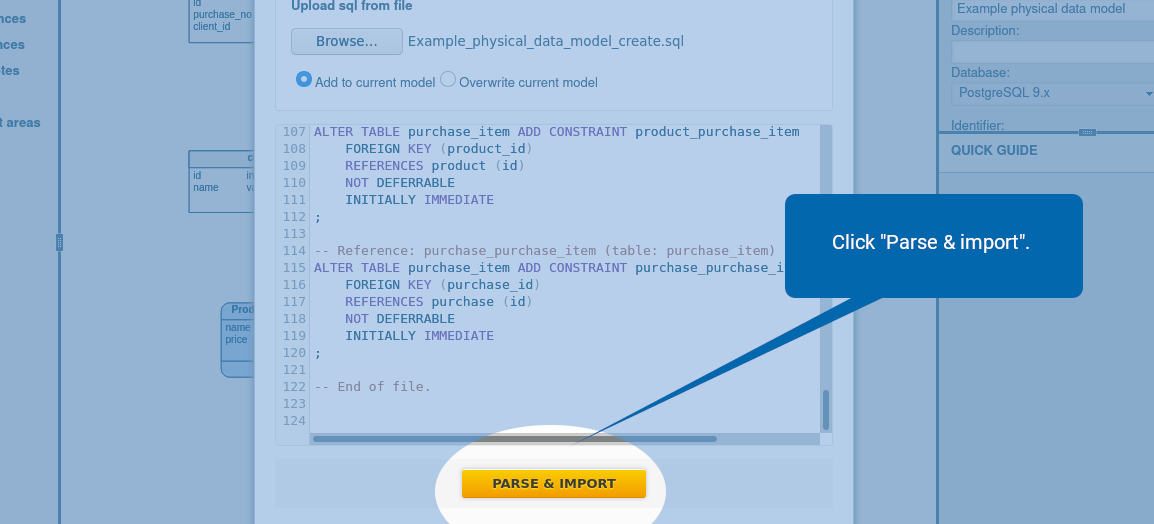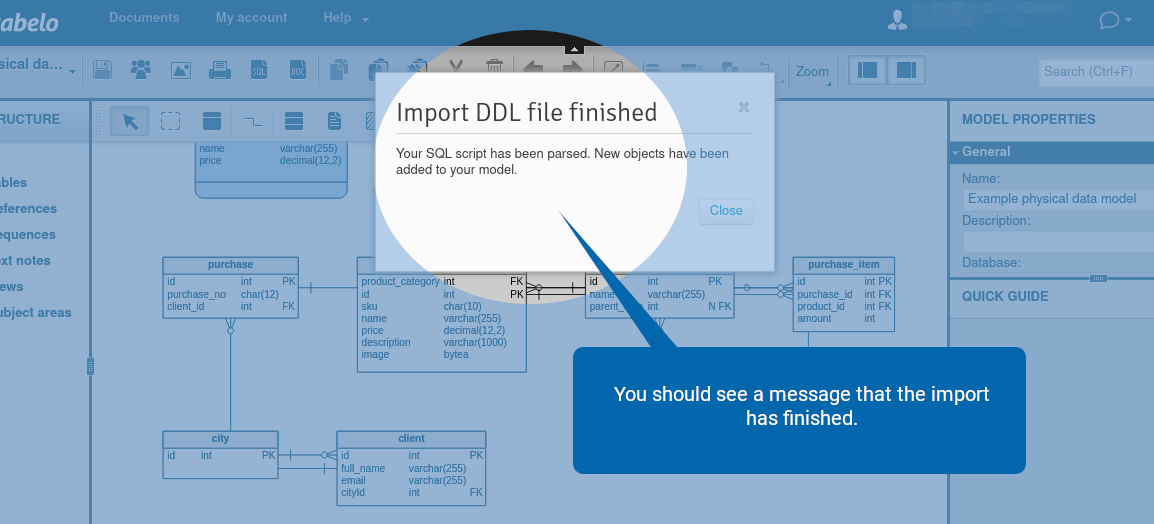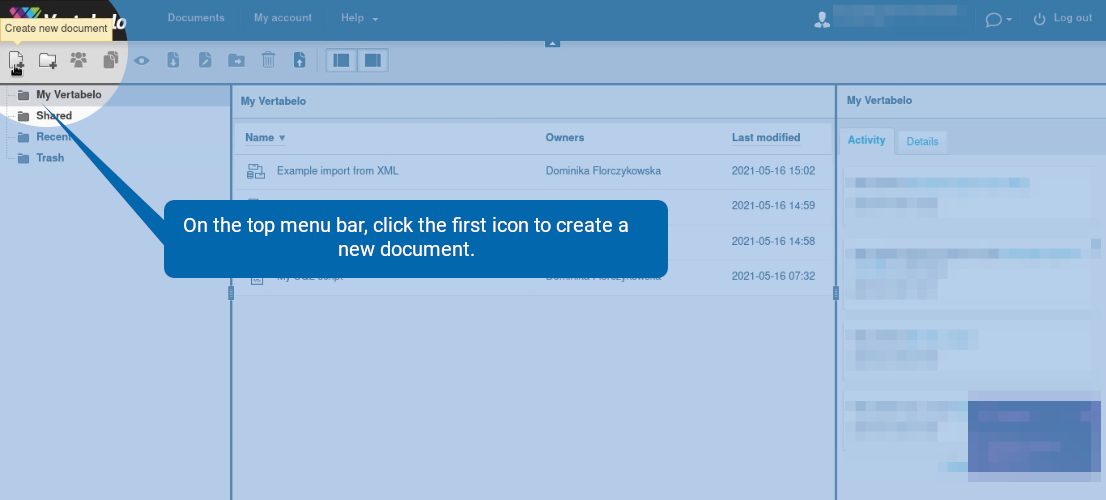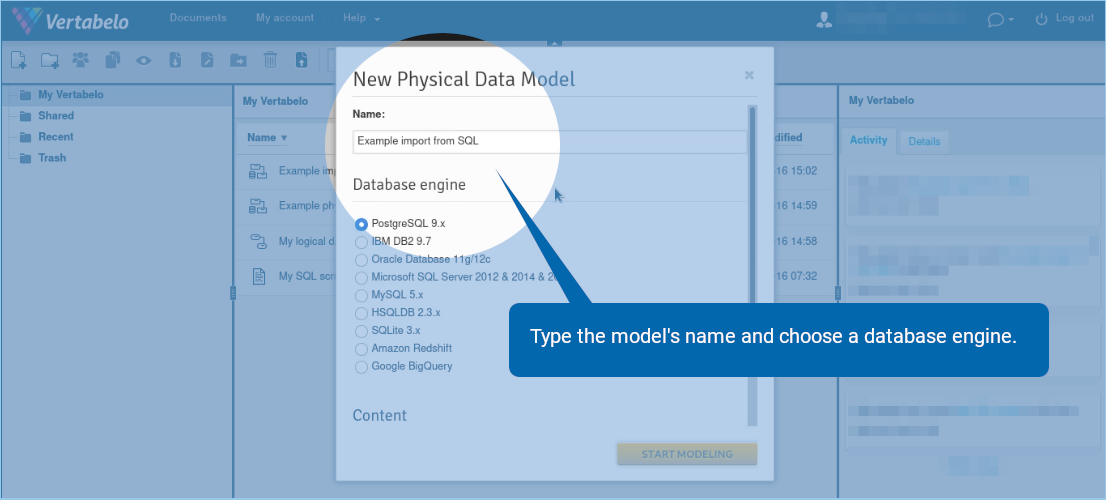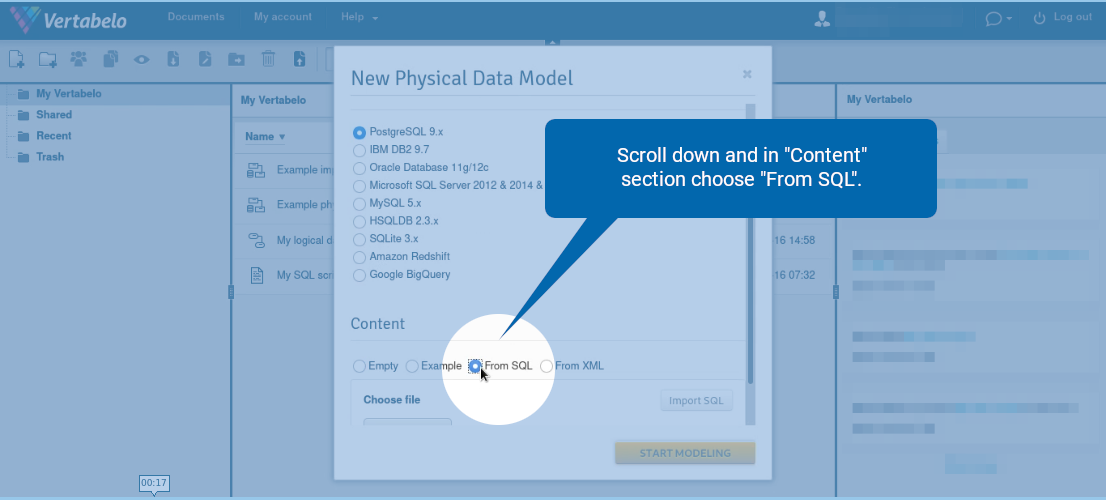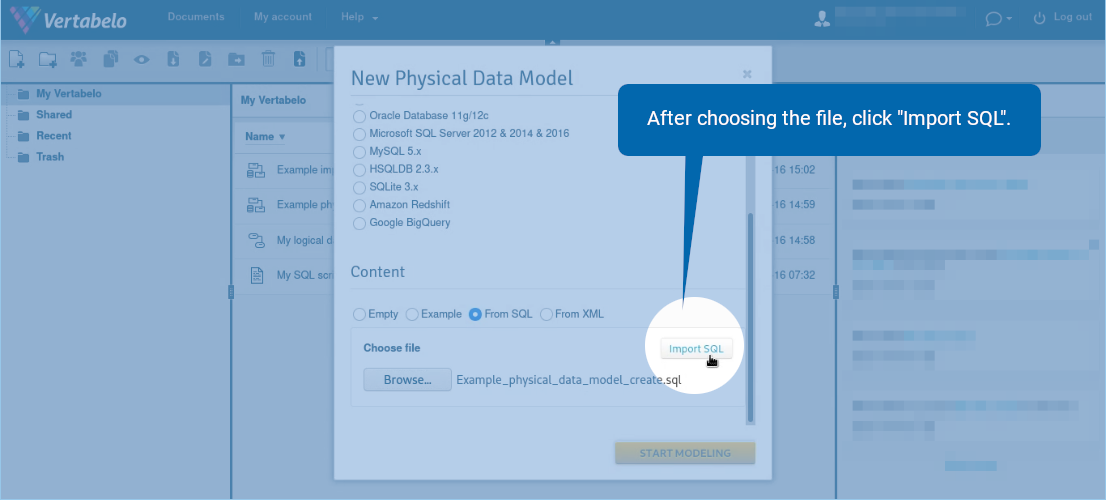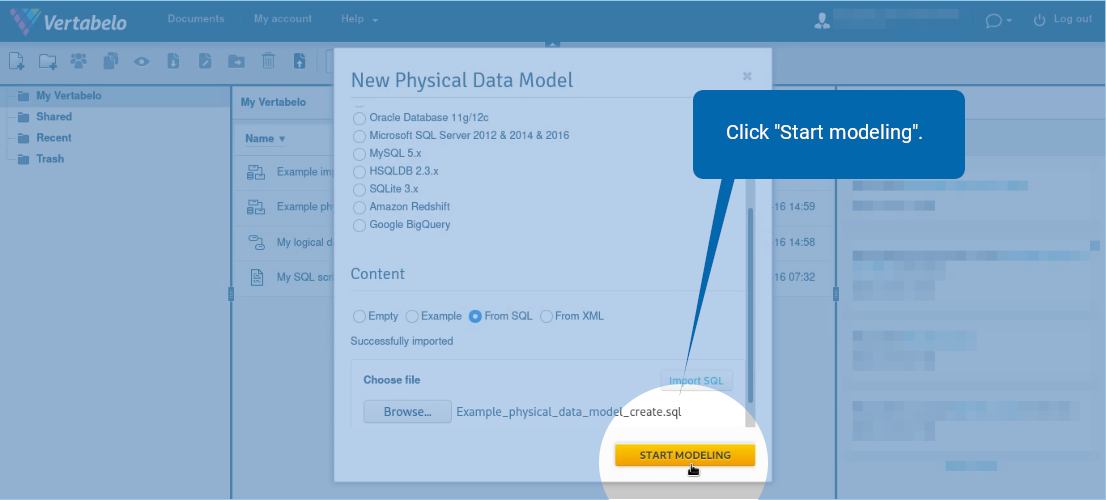Back to articles list
Back to articles list
What if you have a DDL script (i.e. an SQL script that defines data structures) and you would like to visualise it by creating a model of the database? This can be done in Vertabelo by importing the SQL script.
Open your model. Click on the model name in the upper-left corner.
Click Import and Import from SQL.
A new window will appear. Click Browse to add a file from your computer.
You can choose to add the imported objects to the current model or to overwrite the existing model.
Once the file is uploaded, you can verify the DDL script and optionally modify it. Alternatively, you can copy and paste the SQL script instead of uploading it from your computer. When you’re ready, click Parse & import.
You’ll see a window informing you that the import has finished. The imported model will be visible in the diagram area.
Alternatively, you can import the XML file while creating a new document.
Open your drive. On the top menu bar, click this icon  to create a new document.
to create a new document.
A new window will appear. Click the Create button next to Physical data model.
Type the model’s name and choose a database engine.
Scroll down to the Content section and choose From SQL.
Click Browse to choose a file from your computer.
After choosing the file, click Import SQL.
Click Start modeling. You should see the imported model in the diagram area.