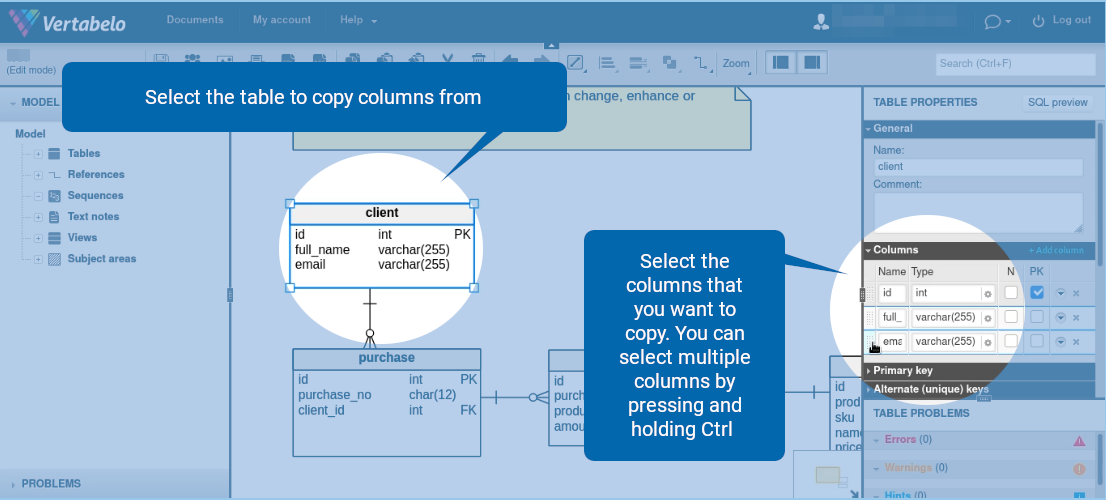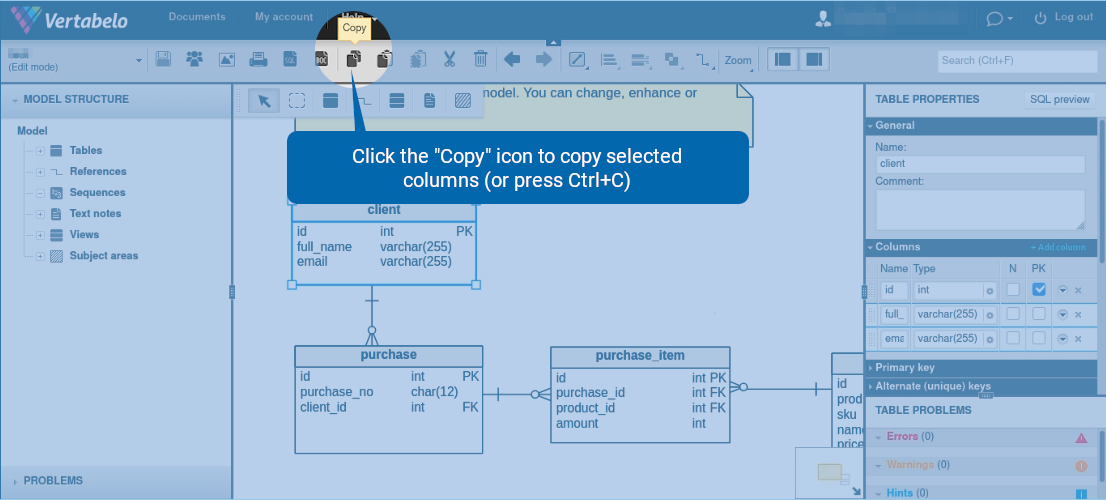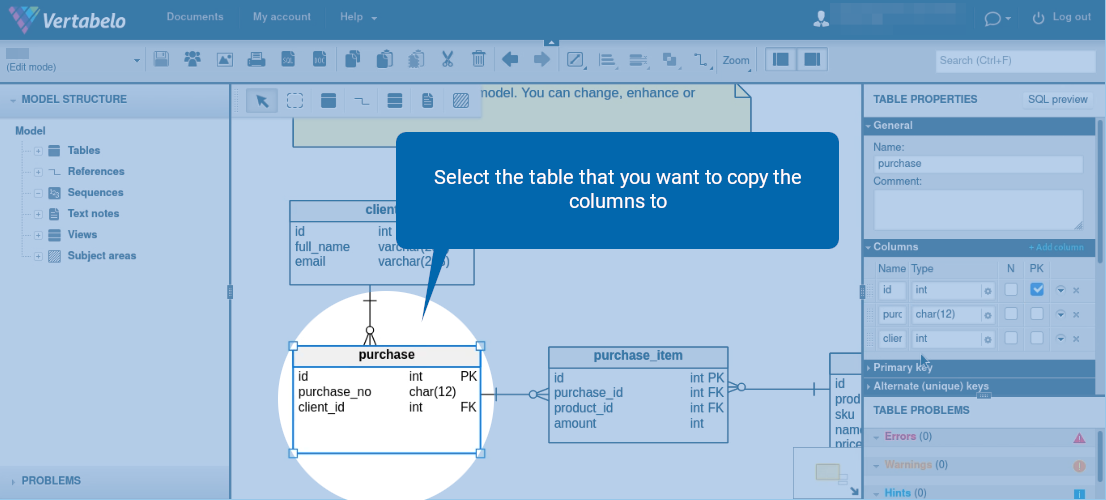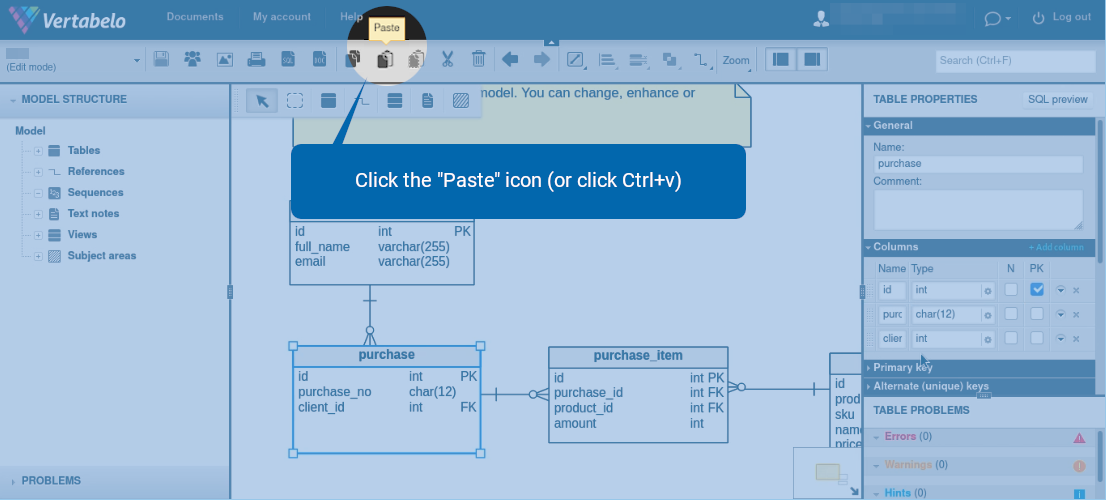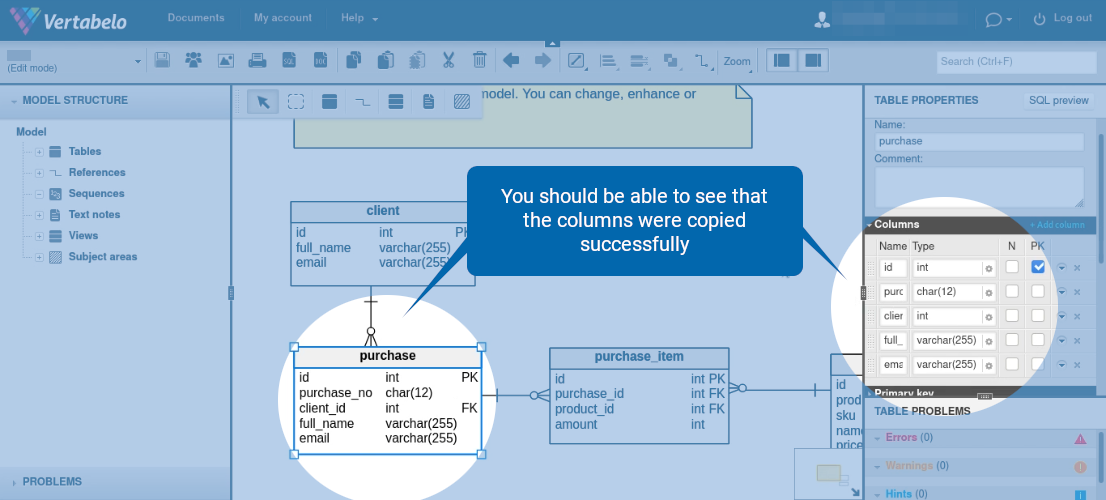Back to articles list
Back to articles list
How can you copy a column from one table to another in your data model? In Vertabelo, this can be done very easily.
Open the model and select the table with the column(s) you want to copy. On the right side of the screen, you’ll see the Table properties menu with all the columns listed. On the left of each column’s name, there is a column selector. Click on the selector(s) of the column(s) you want to copy. Multiple columns can be selected by pressing and holding Ctrl while you click.
Click the Copy icon on the top menu bar or press Ctrl+C.
Next, click on the destination table.
Click the Paste button on the top menu bar (or click Ctrl+V).
It works!