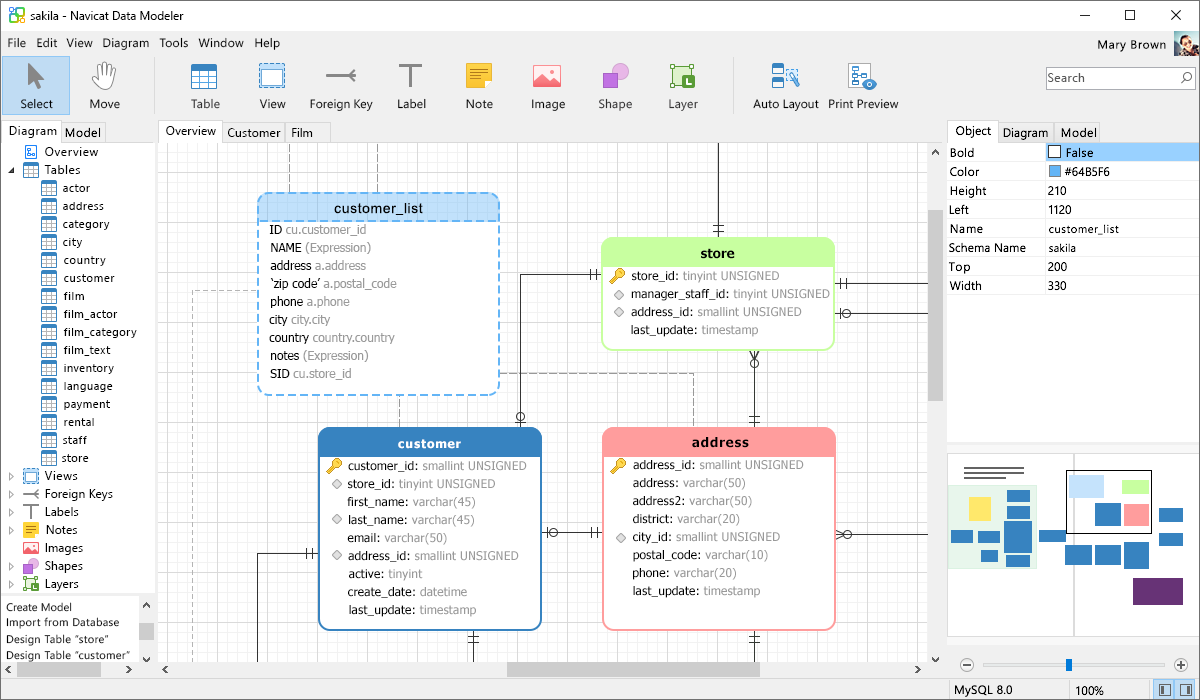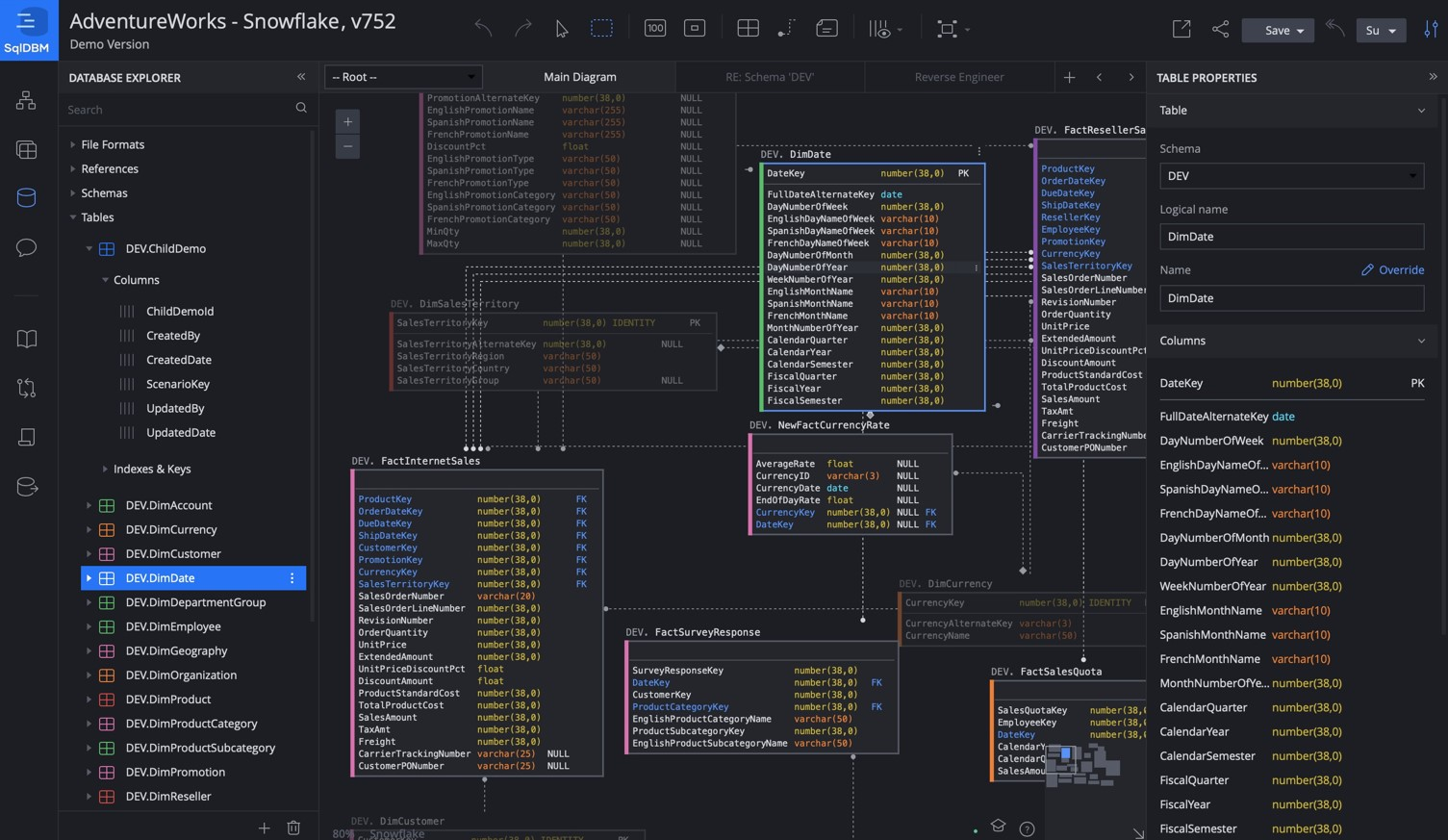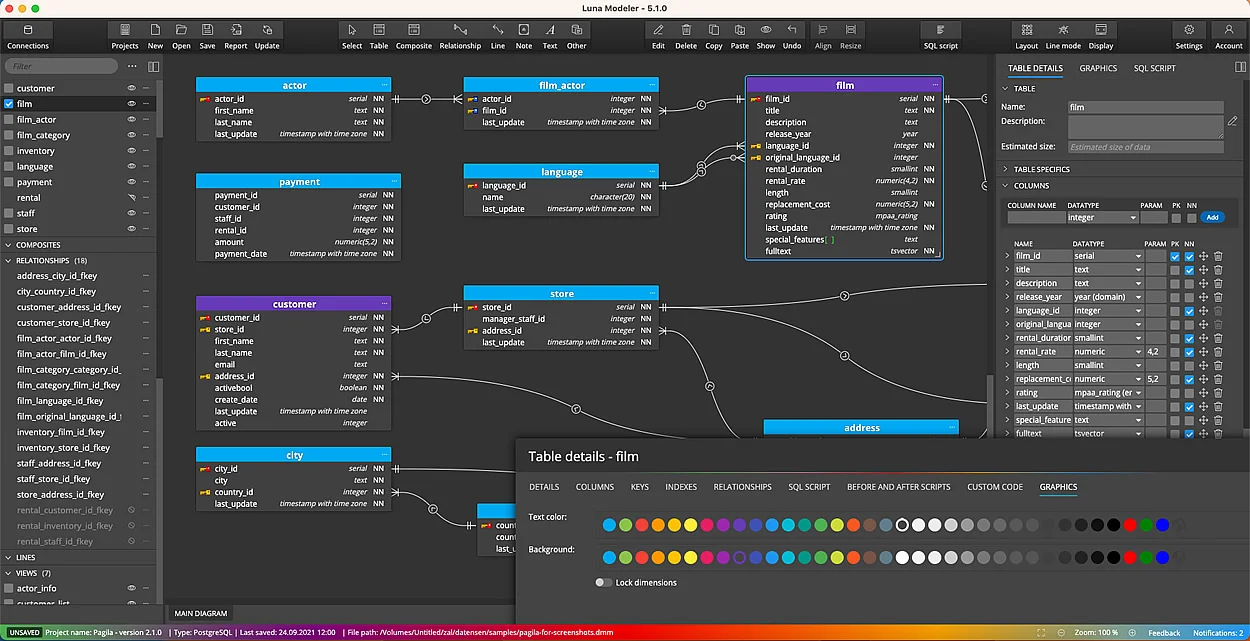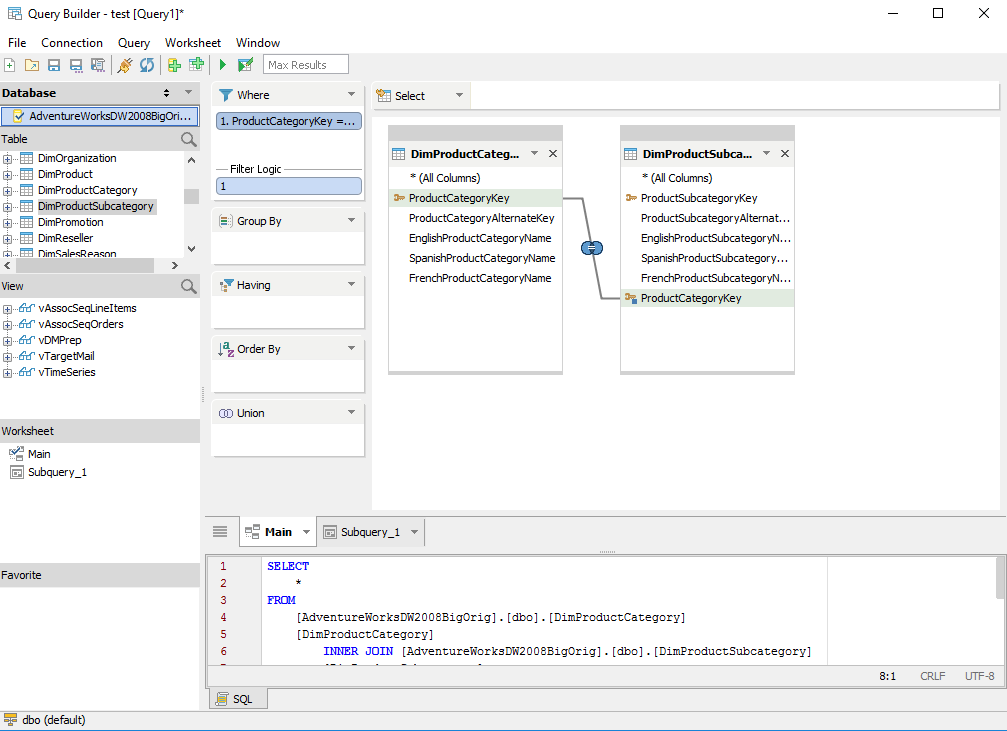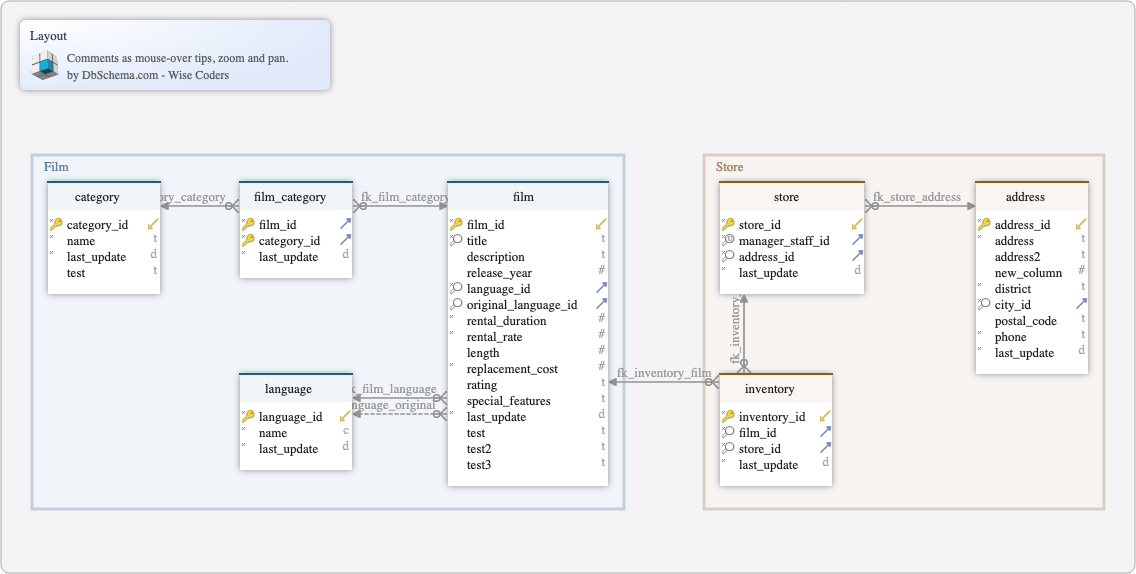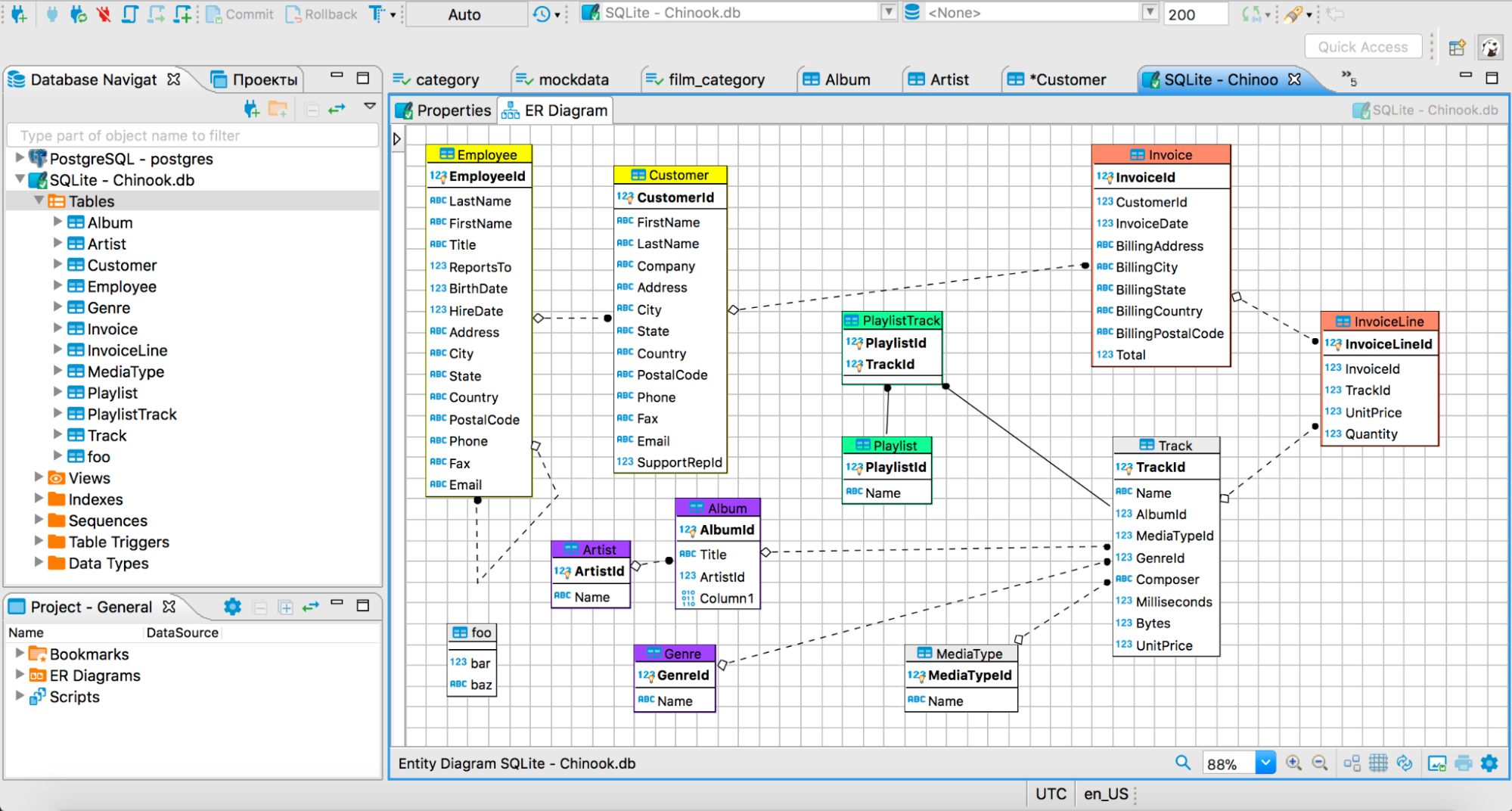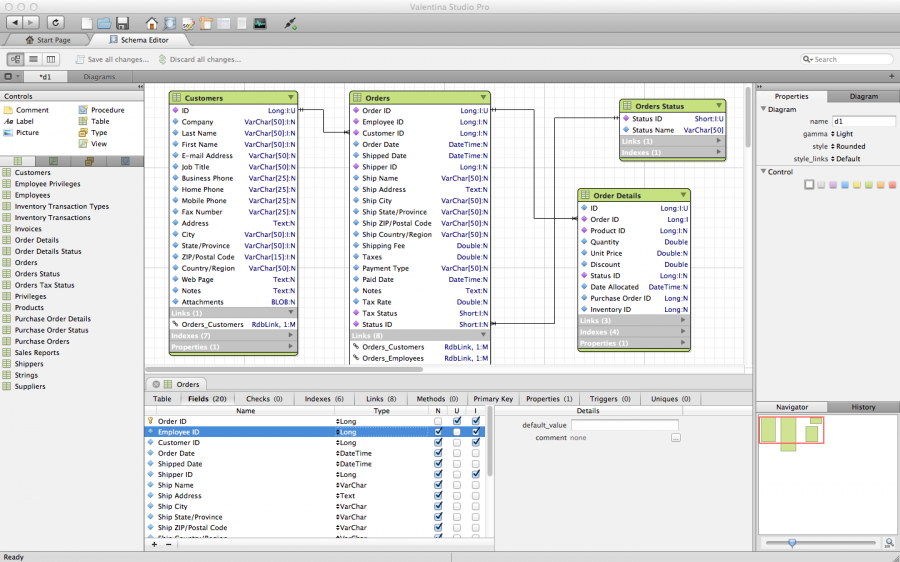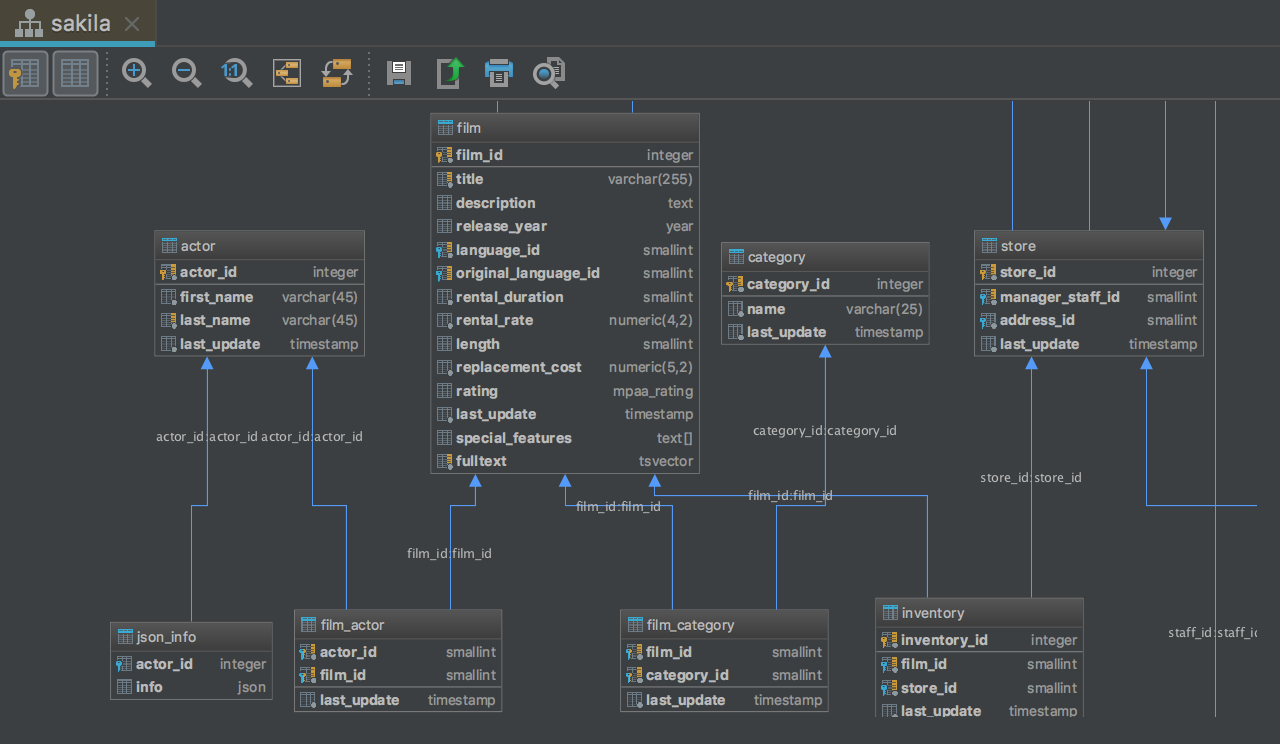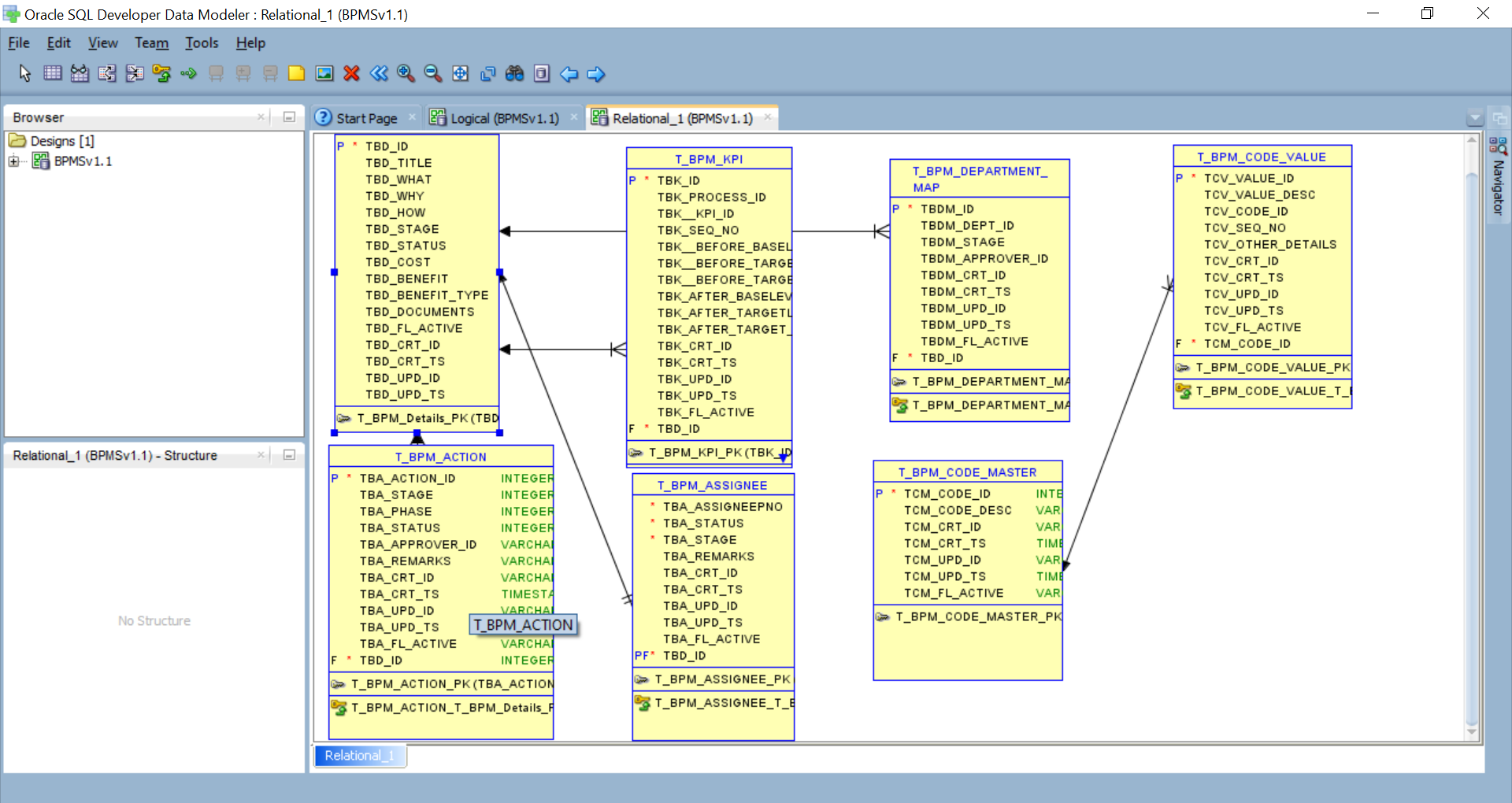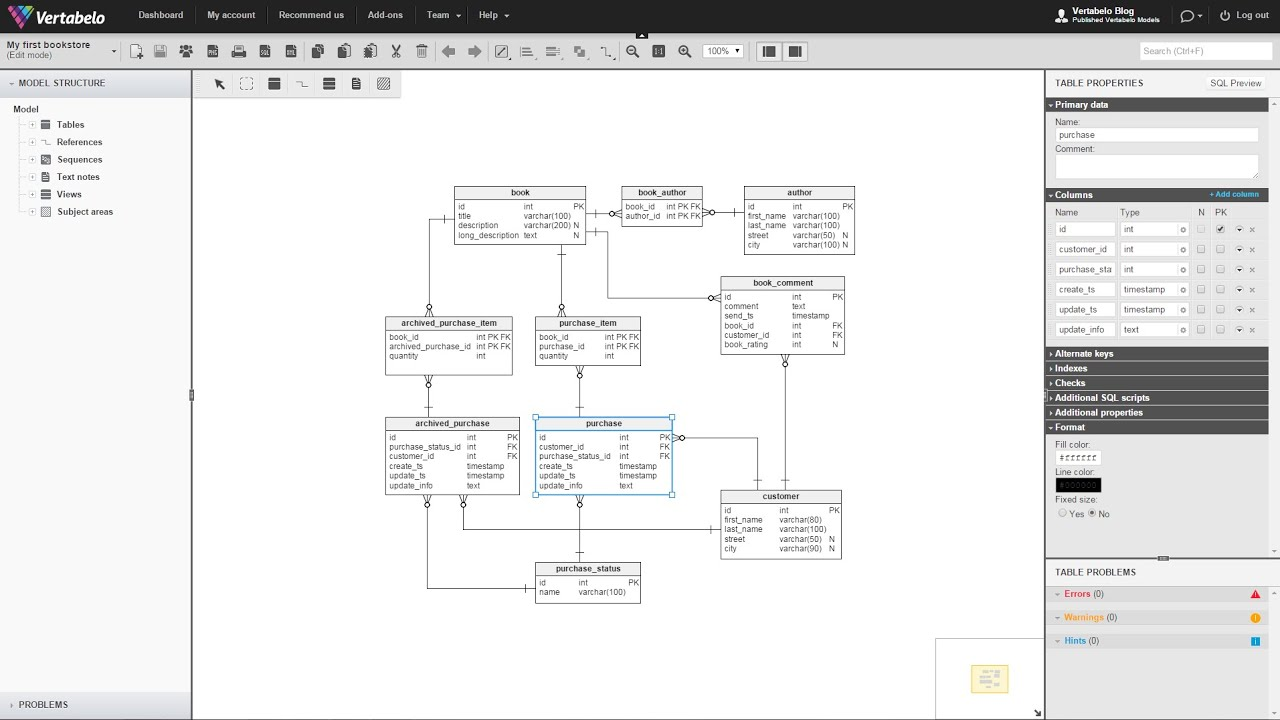Back to articles list
Back to articles list
Hey Mac users! Need an efficient data modeling solution? In this article, we unveil the top 10 database design tools for Mac OS.
Database design is a critical aspect of software development, and having the right tools can significantly streamline the process. If you're a Mac user, you're in luck; numerous powerful and user-friendly database design tools are available for your operating system. In this article, we will explore the top 10 database design tools specifically designed for Mac users. These tools offer a range of features and capabilities to suit various needs and preferences.
The tools on this list have been carefully curated based on their popularity, functionality, ease of use, and overall user satisfaction. Whether you're a beginner looking to create a simple database or a seasoned professional working on complex projects, these tools provide the necessary functionalities to design, model, and manage databases efficiently. From intuitive visual interfaces to comprehensive data modeling capabilities, these Mac database design tools offer many features to enhance productivity and optimize database development.
In the following sections, we will delve into each of the top 10 Mac database design tools. We’ll be highlighting their key features and strengths and discussing any unique functionalities they bring to the table.
Whether you're a database administrator, software developer, or a data analyst, these tools can empower you to create well-structured, scalable, and efficient databases on your Mac. The right choice will enable you to tackle your data-related challenges confidently and efficiently. So, without further ado, let's explore Mac users’ top 10 database design solutions and find the perfect fit for your needs.
10 Awesome Data Modeling Tools Designed for Macs
1. Navicat Data Modeler
Navicat Data Modeler is a powerful and versatile database design and modeling tool. It enables developers and data professionals to easily create, modify, and visualize database structures.
With its intuitive user interface and comprehensive features, Navicat Data Modeler simplifies the complex database design process and enables users to generate accurate and detailed entity-relationship diagrams (ERDs). It supports many database systems – including MySQL, PostgreSQL, Oracle, and SQL Server – making it a valuable tool for multi-database development projects.
With its ability to synchronize and compare database structures, generate SQL scripts, and collaborate with team members, Navicat Data Modeler empowers users to streamline their database design process and ensure the efficiency and integrity of their data models.
Now for the potential issues. Navicat Data Modeler is a resource-intensive tool. Performance problems, such as lag or slow loading times, can occur when working with massive databases or complicated models. And while the tool integrates version control and collaboration features, it may need more powerful team management features.
In conclusion, the Navicat Data Modeler offers a wide range of compelling features and functionalities. However, it is crucial to consider its limitations. The higher cost, difficult learning curve, and potential performance problems may be obstacles for some users.
Navicat Data Modeler can be a valuable tool for effectively developing and maintaining databases on Mac systems. It’s best for people who need a complete database design tool and are ready to invest in it.
2. SQL DBM
SQLDbm is a database design and modeling tool that aims to simplify creating and managing database structures. It offers a user-friendly interface and intuitive features to assist users in designing their databases.
One of its notable features is the ability to visually design and model database structures using a drag-and-drop interface. This allows users to easily create tables, define relationships, and specify constraints without writing complex SQL queries.
SQLDbm also provides collaboration capabilities, enabling multiple users to work together on the same database model. This makes it especially suitable for team projects.
However, SQLDbm does have a few drawbacks. Depending on your database management system (DBMS), there may be limitations in system support. While it supports popular database systems like MySQL, PostgreSQL, and SQL Server, it may require additional support for less common or niche database systems. This can be a limiting factor for users who require compatibility with specific database platforms.
Additionally, some users have reported occasional performance issues, such as slow rendering of large database models or delays when executing certain operations. These performance concerns may affect productivity when working with complex databases or handling essential data.
Another drawback of SQLDbm is its pricing structure. While it offers a free 14-day trial, continued access to the full version requires a paid subscription. The subscription pricing model may deter users on a tight budget or those seeking a more cost-effective solution.
Additionally, some users have found SQLDbm’s learning curve to be steep – especially beginners or those unfamiliar with similar database design tools. The extensive range of features and functionalities offered by SQLDbm may require time and effort to master.
3. Luna Modeler
The Luna Modeler database design application facilitates the development and administration of database models. It offers an intuitive and user-friendly interface and supports various DBMSs, allowing users to work on diverse platforms. It also supports collaboration, allowing multiple users to work on the same database model.
However, Luna Modeler’s requires a paid subscription to access the complete suite of features. This pricing structure discourages users with a limited budget (although a free 14-day trial is available).
Plus, the learning curve associated with Luna Modeler can be a disadvantage. Despite the tool's user-friendly interface, some users need help comprehending its features. The complexity of some advanced functionalities may require additional time and effort to navigate. Therefore, users new to database modeling or who need a more straightforward tool may find Luna Modeler too complicated.
In conclusion, Luna Modeler is a feature-rich database design tool with intuitive visual modeling and collaboration capabilities. Its disadvantages include a pricing structure that may only be suitable for some budgets, sporadic performance issues, and a learning curve that may present difficulties for less seasoned users.
4. Aqua Data Studio
Aqua Data Studio is productivity software for database designers, database administrators, and analysts. It facilitates the creation, access, management, and visualization of data. Whether you are working with relational, NoSQL, or Cloud databases, Aqua Data Studio makes your data readily and rapidly accessible. It supports all leading database vendors, is compatible with all major operating systems, and is available in nine languages.
Aqua Data Studio Visual Analytics provides an intuitive drag-and-drop interface that you can use to extract query results into spreadsheets. You can then use the spreadsheet to create beautiful visualizations of your data. You can create dashboards by dragging visualizations from multiple spreadsheets. Then you can share them in workbooks with colleagues and clients. This allows everyone to navigate and interact with data quickly.
Aqua Data Studio does have a few disadvantages. The tool's resource usage could be improved, especially when working with large databases or executing sophisticated queries. In addition, some users have occasionally reported performance issues, such as sluggish query execution or high memory utilization.
Overall, this is a good database administration tool; however, its database design resources are limited. These issues can impact the overall user experience, particularly for those working with large data sets or time-sensitive projects.
The pricing structure of Aqua Data Studio is an additional prospective concern. While it offers a free trial version, a subscription-based license is required for regular use. This pricing structure may be a disadvantage for users with a limited budget, as recurring subscription costs can increase over time.
Some users have mentioned that Aqua Data Studio's learning curve can be severe, especially for novices or those unfamiliar with similar database management software. Finally, the tool's extensive features and functionalities may require substantial time and investment to employ effectively.
5. DbSchema
DbSchema is a visual database designer and manager tool designed to meet the needs of many database types, from traditional SQL to NoSQL solutions and Cloud databases. Its comprehensive functionality allows users to quickly and efficiently create and manage database schemas.
One of DbSchema's main advantages is its support for different version control systems (such as GIT, Mercurial, SVN, and CVS), allowing users to work in teams and collaborate efficiently. This also ensures proper integrity and version control for database projects.
DbSchema is constantly updated with bug fixes and platform improvements, providing users with a reliable and up-to-date experience.
Another interesting feature offered by DbSchema is its integrated random data generator. This allows users to populate their databases with realistic random data sets, which is extremely useful for testing and simulation.
However, there are a few limitations to consider with DbSchema. First, its pricing structure: the trial version is free, but the full-featured version necessitates a paid license. The price may be prohibitive for users or organizations on a limited budget, as the license fee may be deemed more expensive than other database design tools.
In addition, some users have occasionally reported performance issues when working with more extensive databases or complex queries. These result in slower query execution or sporadic lag and affect the overall user experience, especially for anything requiring the management of large quantities of data.
Despite DbSchema's extensive features and functionalities, some users have found it to be complex and time- and effort-intensive to completely comprehend. The tool's exhaustive options and configurations may be overwhelming for inexperienced users or those unfamiliar with similar database design tools. However, with perseverance and commitment, users can unlock the full potential of DbSchema and use it to optimize their database design and management tasks.
6. DBeaver
For Mac users, DBeaver is a popular and versatile database management application with many features. Its compatibility with multiple database management systems – such as MySQL, PostgreSQL, Oracle, and SQLite – enables seamless connectivity and streamlined workflows across numerous databases.
Thanks to its intuitive user interface, DBeaver enables efficient database navigation and interaction. It features a robust query editor with advanced features like syntax highlighting, code completion, and comprehensive database object management, enabling users to write and execute complex SQL queries efficiently.
However, DBeaver has a few issues. Some users have reported sporadic performance issues, mainly when working with large databases or executing resource-intensive queries. Slow query execution and intermittent stalling can hurt productivity, particularly for time-sensitive projects.
DBeaver can have a steep learning curve, making it difficult for novices and users unfamiliar with similar database management tools. Its extensive feature set and configuration options can be daunting, necessitating time and effort to fully exploit its capabilities.
In addition, DBeaver needs more built-in support for visual database modeling; it focuses on database administration and query execution. It can be problematic for users who rely heavily on data modeling features or those who need to integrate database design and administration capabilities.
7. Valentina Studio
Valentina Studio provides many features that facilitate the database development process and supports multiple database management systems, such as MySQL, PostgreSQL, SQLite, and Valentina DB.
Valentina Studio Pro (paid version) and Valentina Studio (free version) offer highly effective database administration tools for IT and software development. They also include SQL DIFF, forward engineering diagramming, and a visual report builder.
Certain sophisticated features (e.g. database schema comparison and data transfer) are restricted to the paid software version, which limits its accessibility for budget-conscious users and organizations.
Some users have reported sporadic stability issues, such as failures or slowdowns when working with more extensive databases or executing complex queries. These issues can negatively affect productivity and the overall user experience when working with large datasets.
The learning curve for Valentina Studio is a possible additional concern. The extensive feature set may require substantial time and effort to comprehend. However, with patience and perseverance, users can unlock Valentina Studio's maximum potential and use its capabilities to administer their databases effectively.
8. DataGrip
DataGrip is a comprehensive and robust database management tool tailored to Mac users. It encompasses many features that streamline the database development process, including support for MySQL, PostgreSQL, Oracle, SQL Server, and other DBMSs.
DataGrip’s intuitive user interface provides advanced functionalities, such as intelligent code completion, code navigation, and integrated version control. This fosters an environment conducive to the efficient authoring and debugging of complex SQL queries.
But DataGrip has its limitations, most notably in the complexity of its connectivity and configuration. Setting up connections to specific databases can be complicated and time-consuming, especially when dealing with remote databases or advanced security settings. This can require advanced technical knowledge and result in difficulties for some users.
Another potential challenge is DataGrip's packed interface. With its wide range of features and options, the interface can be confusing and difficult to navigate. Locating and using desired features can be somewhat complicated, resulting in a less intuitive user experience and requiring additional time to master.
While DataGrip is a comprehensive tool, it may not offer advanced data visualization features, support for particular data types, or the in-depth performance analysis capabilities needed by some users.
DataGrip is generally stable, but some users report occasional crashes or unexpected behavior. In addition, compatibility issues may occur when using newer software versions with certain operating systems or databases. JetBrains, the company behind DataGrip, is committed to improving and resolving these issues through updates and active user support.
9. Oracle SQL Developer Data Modeler
Oracle SQL Developer Data Modeler is a powerful database design tool for Oracle database environments. It offers a set of features that facilitate efficient database modeling and management.
One of Oracle SQL Developer’s key strengths is its ability to generate detailed entity-relationship diagrams based on logical and physical models. Users can define tables, relationships, attributes, and constraints using a graphical interface, providing a visual representation of the database structure.
Oracle SQL Developer Data Modeler also supports reverse engineering, allowing users to generate a database model from an existing Oracle database. This streamlines the development process.
But as with other tools, Oracle SQL Developer Data Modeler has some limitations. It primarily focuses on Oracle databases, which limits its compatibility with other database management systems. Users working with different database platforms may need a tool that offers broader database system support.
Additionally, some users have reported performance issues when working with large or complex database models. Slow rendering or delays in executing certain operations can impact productivity, especially when dealing with extensive data sets. Therefore, users handling sizable databases may need to consider the potential performance limitations of Oracle SQL Developer Data Modeler.
Another potential drawback is the learning curve. The interface can be overwhelming for beginners; it offers a wide range of advanced features and functionalities that may require time and effort to understand and utilize fully. Some users may need help to make the most of the capabilities.
In summary, Oracle SQL Developer Data Modeler is a robust tool for database design and modeling in Oracle environments. Its features include detailed ERD generation, support for reverse engineering, and Oracle-specific functionality.
The drawbacks include limited compatibility with other database systems, potential performance issues with large models, and a steep learning curve for less experienced users.
10. Vertabelo
Vertabelo is an online database modeling application with extensive capabilities for creating, administering, and collaborating on database projects.
Vertabelo appeals to many users who want to efficiently construct database schemas; this is largely due to its intuitive and straightforward interface. This data modeler’s ability to automatically generate SQL scripts from a database model saves time and reduces development errors, which is one of its primary advantages.
Vertabelo supports various popular DBMSs. It also offers several export options, allowing users to export their models in PDF, PNG, XML, and SQL format.
Vertabelo's collaborative capabilities allow multiple users to work simultaneously on the same database model. This facilitates teamwork and collaboration in database design projects. Real-time synchronization makes changes visible to others, ensuring a seamless workflow. Moreover, Vertabelo provides version control features, allowing users to track changes, revert to previous versions, and collaborate more effectively in a team environment.
Vertabelo, of course, has some restrictions and obstacles. The free trial version has restricted functionality. It limits the number of objects that can be added to a project and lacks real-time collaboration. And because Vertabelo is a Cloud-based application, Internet connectivity is required; this can be problematic in environments with intermittent connectivity.
How to Choose Your Best Database Design Tool for Mac OS
When you’re choosing a Mac database design tool, it's essential to consider both the pros and cons of each option. Ultimately, the best tool is the one that makes the user feel the most comfortable and productive.
While specific tools may offer many features and functionalities, they might not necessarily align with a user's preferences or workflow. On the other hand, a tool that may have limitations or fewer advanced features but that resonates well with the user can result in a smoother and more enjoyable design experience.
Furthermore, a user's comfort and familiarity with a particular tool can significantly impact their efficiency and satisfaction in working on database design tasks. Therefore, prioritizing the user's convenience and usability when selecting a Mac database design tool is essential to ensure a productive and enjoyable design process.