 Back to articles list
Back to articles list
Another successful year is coming to an end. Time to get prepared for 2022! You should equip yourself with the best database tools so that you can outshine your competitors and delight your clients in the coming year. Read on and let’s get ready to take on the challenges in 2022.
Building and maintaining a database is not a simple process; it requires the right database tools. Different activities are included, such as modeling data, developing and managing physical databases, querying, programming, testing, performing administration functions, and making modifications, among others.
This complicated process involves many professionals like database architects, software engineers, programmers, database administrators, and software testers, just to name a few. To simplify this complex process, every database professional must have a good set of tools.
Selecting the best toolkit is critical to success in 2022. Let’s discuss the best database tools to use in the upcoming year for each stage of the development and maintenance process.
Best Tools for Data Modeling
Data modeling is the process of drawing a conceptual model of your physical database. In this model, you represent the data your database should contain, their relationships, and other constraints using simple symbols.
The entity relationship diagram (ERD or ER diagram) is the most commonly used diagram by database architects for modeling data. There are different types of standard notations such as Crow’s Foot, IDEF1X, and UML for representing data, relationships, and other components in your data model.
We model data in three levels: conceptual, logical, and physical. Learn more about data modeling here.
Technically speaking, you can draw a data model using a pencil and paper. However, there are many modern tools available for modeling your data effectively and efficiently. They are available as online and desktop data modeling tools.
Let’s explore some of the best data modeling tools for the upcoming year.
Vertabelo
Vertabelo is an online tool for modeling your data from the conceptual to the physical level, from anywhere and any device. It supports many DBMSs (database management systems) including MySQL, SQL Server, Oracle, and PostgreSQL.
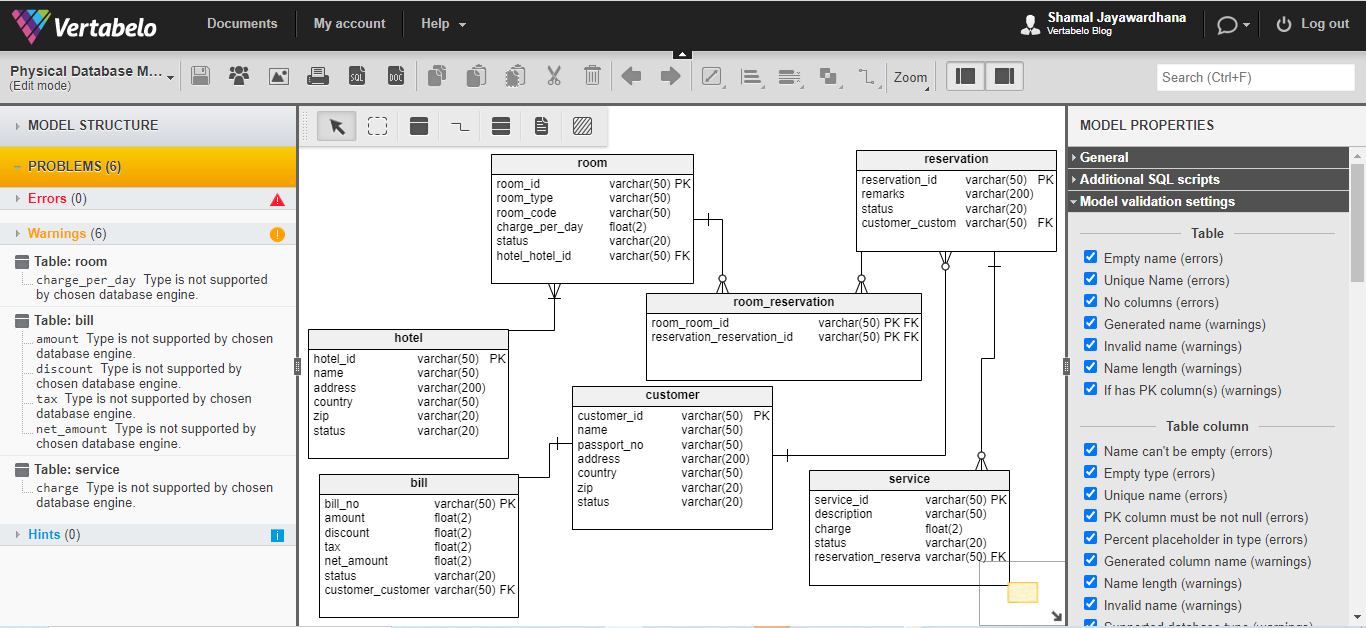
Vertabelo has a clean, modern, and responsive user interface (UI). It supports many popular notations such as Crow’s Foot, IDEF1X, and UML for creating your logical and physical data models.
This online tool has an automated feature for creating your physical data model from your logical data model for your selected DBMS. It even validates your model against the chosen DBMS.
As an online data modeling tool, Vertabelo facilitates collaboration with your project team. You can share your data model with team members at different access levels – Owner, Editor, or Viewer – by setting their email addresses. You can even share your models with people without a Vertabelo account, like customers and partners, by emailing a public link to your model. Learn more about sharing your model on Vertabelo.
Your team can work on the same model at the same time. While one person is editing, others can view the model. Changes are saved immediately with the auto-save option and are visible to others simultaneously.
Vertabelo has built-in version control. It also supports version control with Git.
This modern database tool has two essential features, forward and reverse engineering, to save you time. With the forward engineering feature, you can generate SQL scripts to create or remove elements for the supported DBMSs. The reverse engineering feature lets you import an existing database to Vertabelo and make changes in its user-friendly environment.
Visual Paradigm
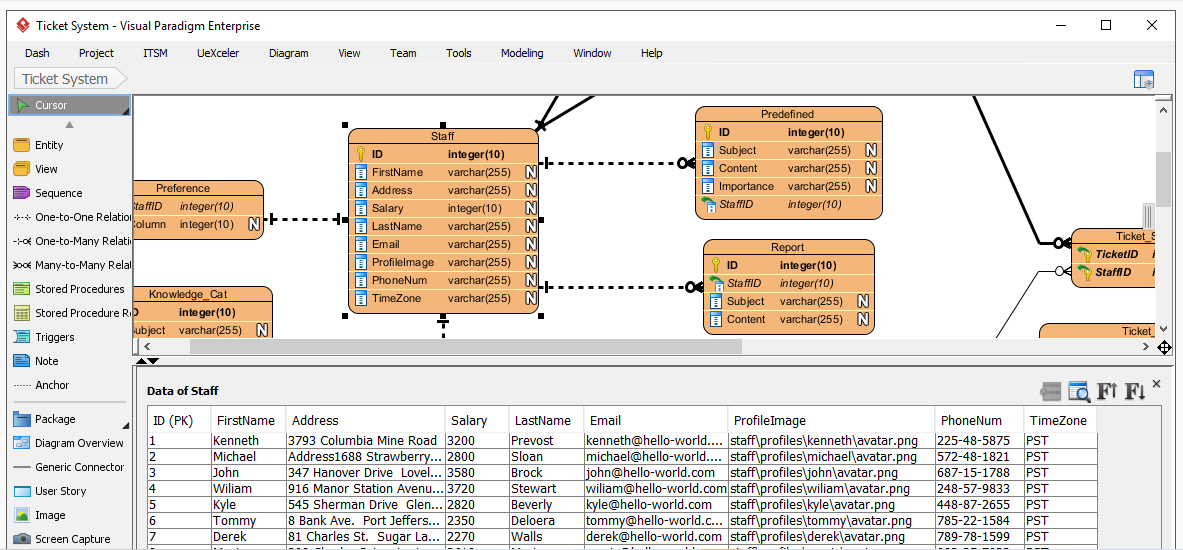
Visual Paradigm has an online version that supports drawing various diagrams. It has different notations like Crow’s Foot for drawing your ER diagram from the conceptual to the physical levels and supports many DBMSs including MySQL, Oracle, SQL Server, SQLite, and MariaDB.
This tool comes with a few, very useful features in data modeling. The Table Record Editor lets you enter sample data and understand the data formats to be entered into the physical database. The Automated Model Transitor helps you create logical and physical models from conceptual and logical models, respectively, and keep traceability between these models.
This tool generates DDL files for creating your physical database from a physical model. It compares your physical database against the physical data model and generates an SQL script for patching changes. With its reverse engineering feature, you can create the physical model of a physical database. You can work remotely and collaboratively using many modern features with this useful database tool.
ER Studio
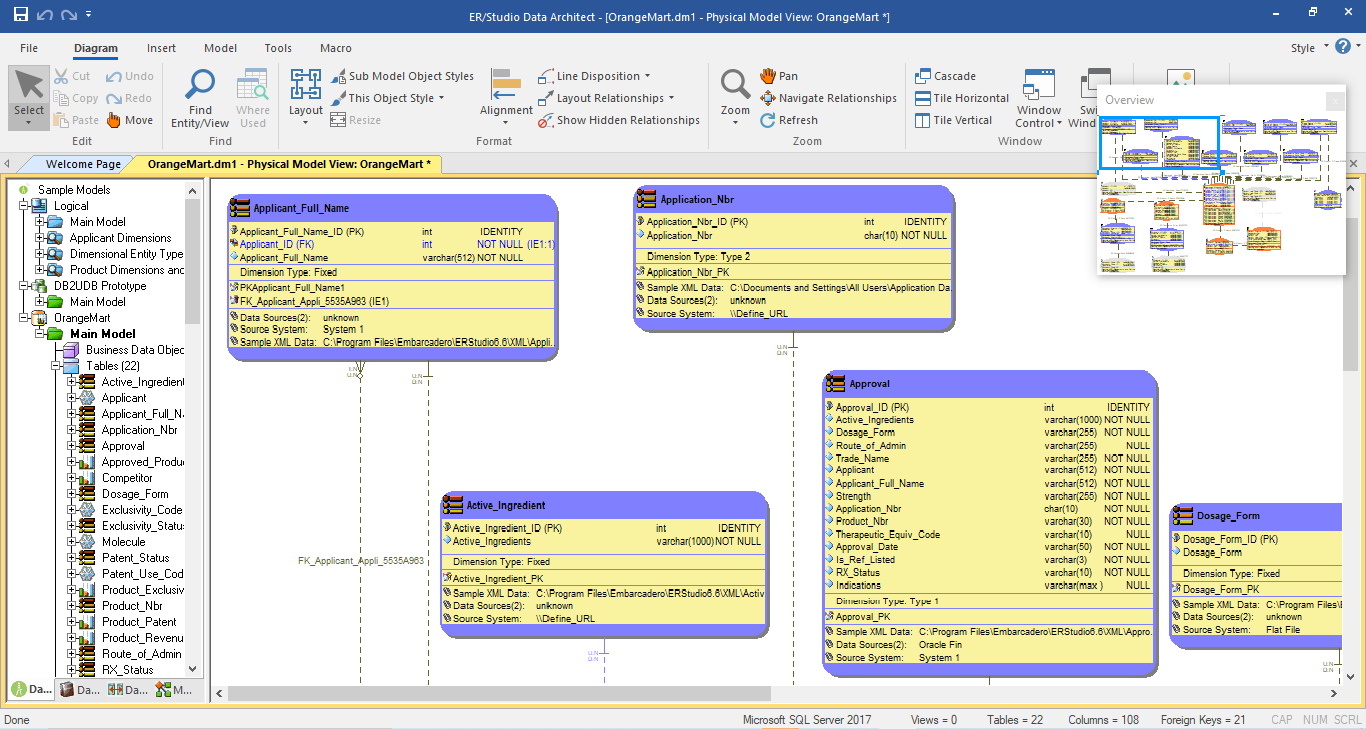
ER Studio is a data architecture and database design tool developed by IDERA, Inc. It comes as a desktop data modeling tool for Microsoft Windows. It supports MySQL, SQL Server, Sybase, Oracle, and DB2. It also works with cloud services like Amazon RDS & S3, Azure SQL Database, Blob storage, Google Database Service, Oracle MySQL Cloud Service, Cloud, and Snowflake.
ER Studio has the notations for drawing all levels of ER diagrams: conceptual, logical, and physical. It has an automated tool for deriving your physical model from a logical model. The tool checks for normalization and compliance with the target database.
Like other modern data modeling tools, ER Studio comes with forward and reverse engineering features for creating your physical data model from an existing database. You can generate a DDL script from your physical model to implement your physical database.
Advanced bidirectional comparison and merge between the model and the database and automatic application of naming standards between the logical and physical models are some of the important features that come with this useful database tool.
Navicat
You can install Navicat on Windows, Linux, or Mac OS for modeling data in SQL Server, MySQL, MariaDB, Oracle, and many other major DBMSs. Navicat comes with three standard notations – Crow’s Foot, UML, and IDEF1X – and has many automated features for creating logical models, physical models, and physical databases.
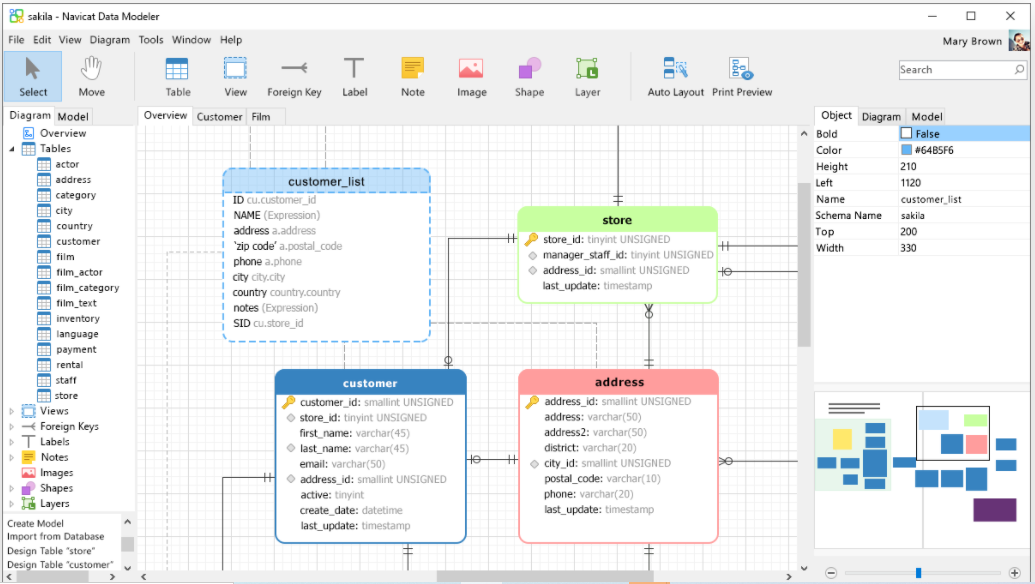
This data modeling tool has reverse engineering for importing existing supported databases so that you can edit them visually. In addition, the Export SQL feature in Navicat lets you generate SQL scripts for each component of the physical data model.
Best Tools for Creating and Managing Your Physical Database
Once you create your data models, the next challenge is finding the perfect tool for creating and managing your database. Let’s explore some useful database tools for overcoming this challenge.
phpMyAdmin
phpMyAdmin is a popular, free, and open-source database tool that supports MySQL and MariaDB. It is web-based; you need to install phpMyAdmin on the server before you use it.
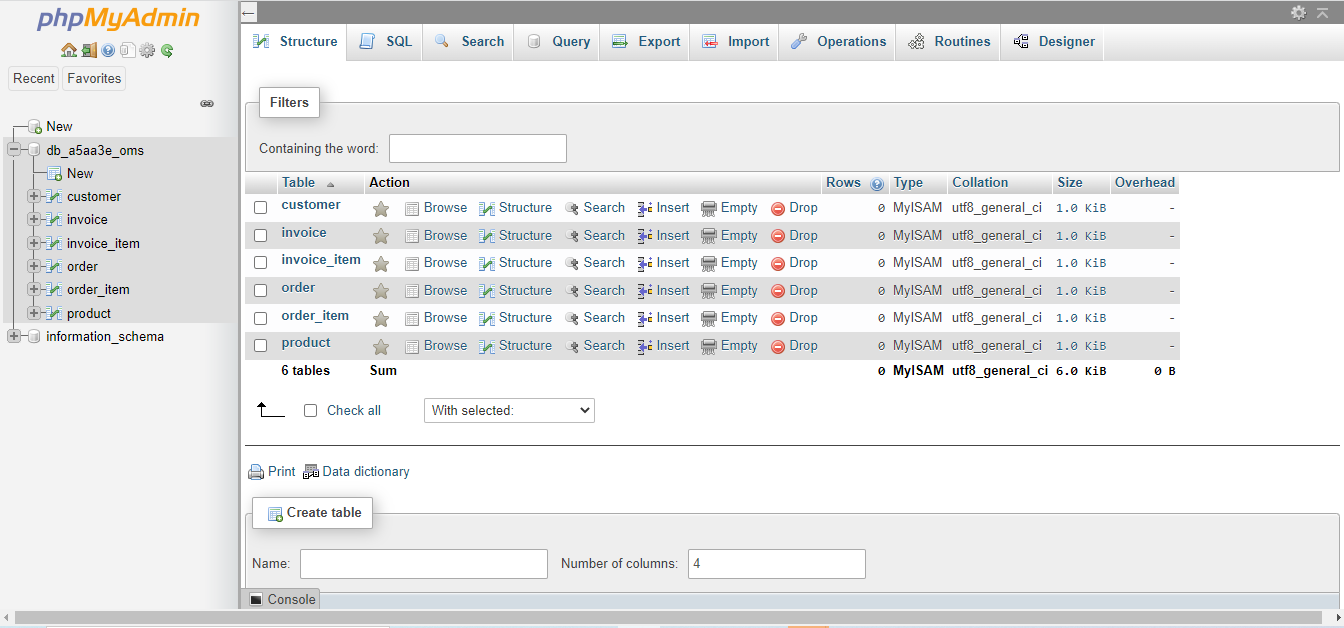
You have two options for creating your physical database in phpMyAdmin. You can create it from scratch, or you can copy the SQL DDL scripts created in your data modeler (e.g., Vertabelo) to the SQL query editor and generate your database.
phpMyAdmin imports data from different formats such as CSV, SQL, and XML, and exports your database to PDF, SQL, PHP Array, CSV, and JSON, among others. It has a designer that lets you edit graphically.
Tools for performing administrative tasks and managing user permissions and support for foreign keys are some of the other features available in phpMyAdmin.
Oracle SQL Developer
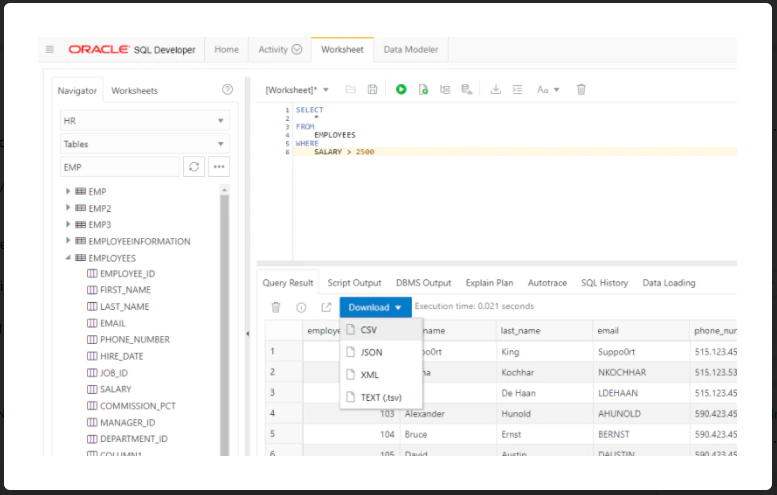
Oracle Corporation offers Oracle SQL Developer, a free integrated development environment (IDE), for working with SQL in Oracle databases. This database tool uses the Java Development Kit and comes in desktop, command-line, and browser versions. It supports Oracle Database versions 11gR2, 12c, 18c, 19c, 20c in the Oracle Cloud and on premises.
Its core features are the support for querying, loading, and extracting data. The desktop version is a full PL/SQL IDE, and you can manage components of your Oracle Database with this tool. You can manage security, performance, settings, and more. And you can use this tool as a complete data modeling solution.
The command-line version is for modern in-line editing of your SQL and PL/SQL scripts and statements. The browser version does not require any installation; you can open your browser and work with your Oracle Database right away.
SQL Server Management Studio
SQL Server Management Studio, or SSMS, is an integrated environment developed by Microsoft for connecting and managing SQL Server and Azure SQL Databases. You have to install SSMS on your desktop or server before using it. Learn more about installing and running SQL Server on Linux servers.
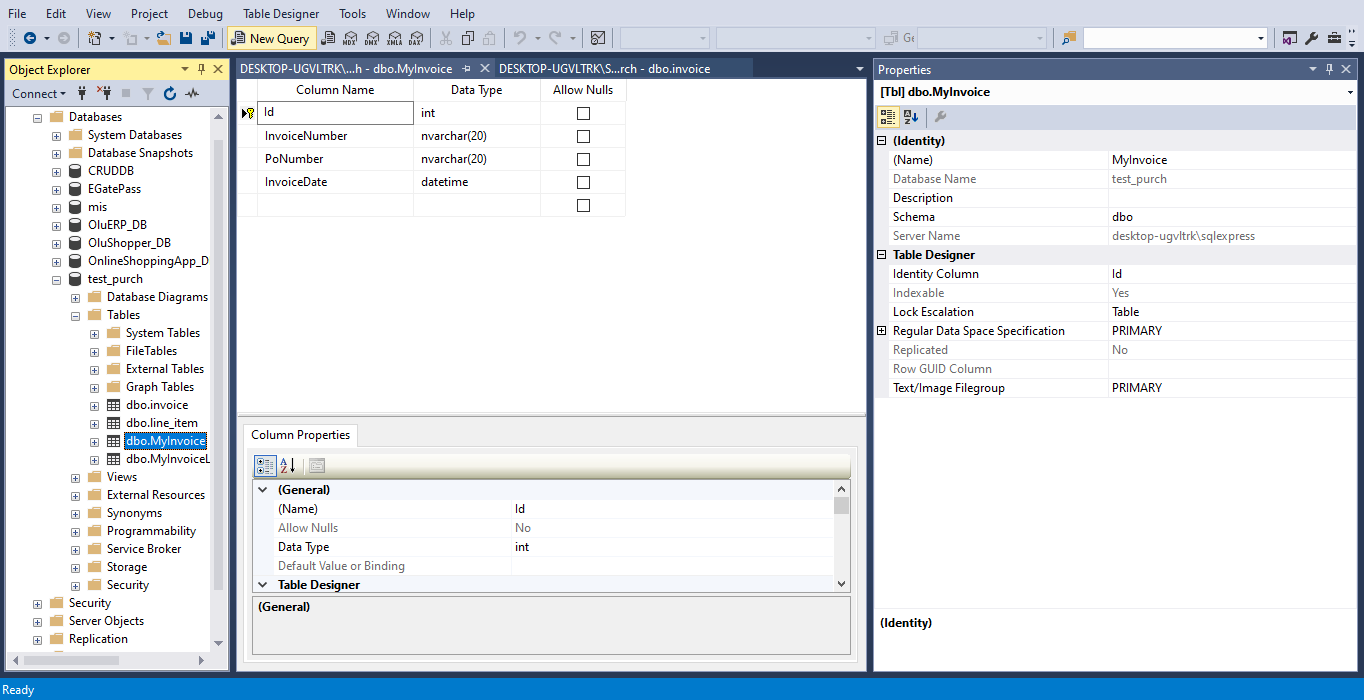
You can use SSMS to develop, access, configure, manage, and administer all components of SQL Server, Azure SQL Database, and Azure Synapse Analytics. Another feature in SSMS is the Database Diagrams tool for modifying the components of your databases and their relationships graphically.
MySQL Workbench
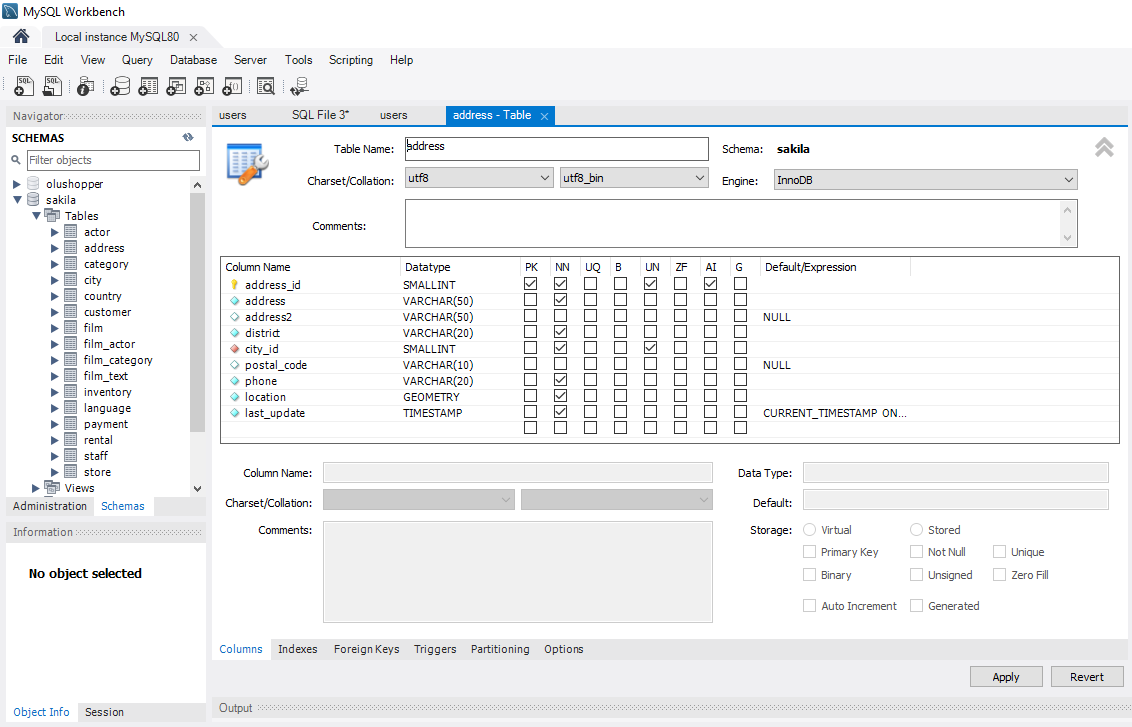
MySQL Workbench is a useful database tool that comes as a desktop tool specifically designed for MySQL and is available for Windows, Linux, and Mac OS X. As a visual tool for database architects, developers, database administrators (DBAs), and students, it is a complete solution for these professionals with data modeling, SQL development, user administration, server configuration, backup, and other capabilities.
MySQL Workbench has an enhanced migration solution for migrating SQL Server, Sybase ASE, PostgreSQL, Microsoft Access, and other RDBMS tables, objects, and data, to MySQL. The migration option also lets you migrate earlier versions of MySQL databases to the latest releases.
Best Tools for Testing Your SQL Queries
SQLiteOnline
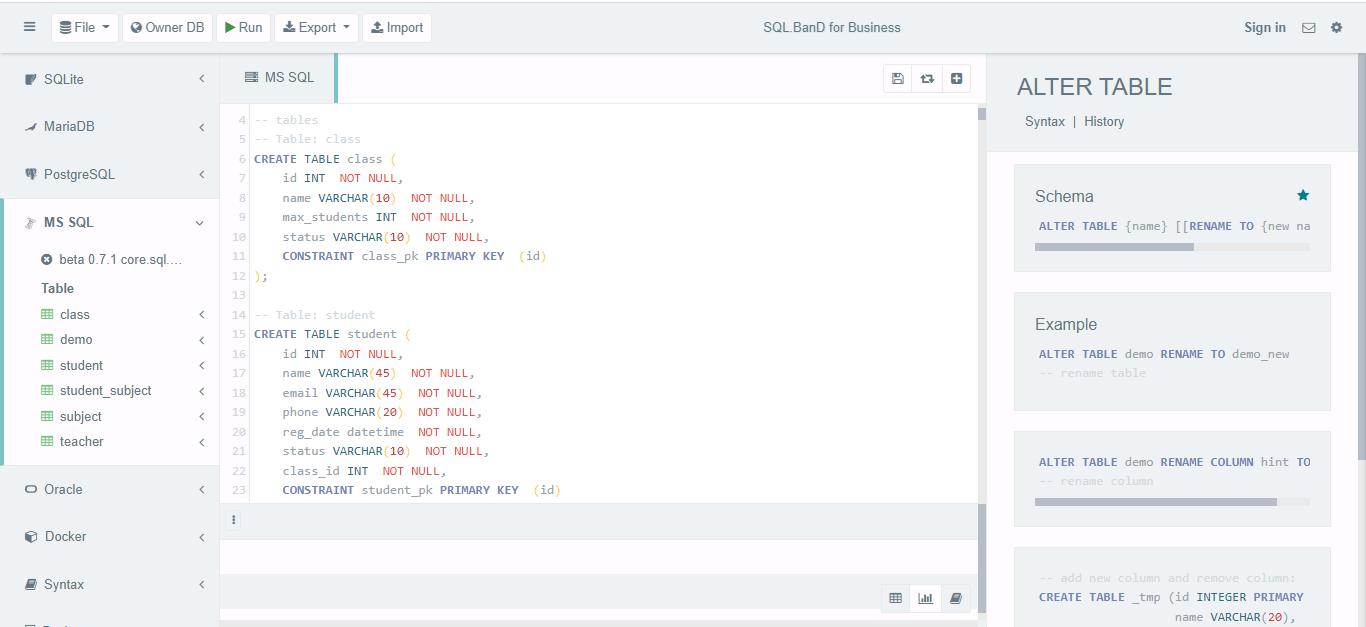
SQLiteOnline supports many DBMSs including SQLite, MariaDB, PostgreSQL, SQL Server, and Oracle, among others. You can test your SQL queries using the test servers that come with this online tool. You can also connect to your remote database by clicking the Owner DB button and providing other required information.
You can export your work from this database tool to different SQL, JSON, CSV, and XML formats and import from CSV, JSON, and SQL formats.
SQL Fiddle
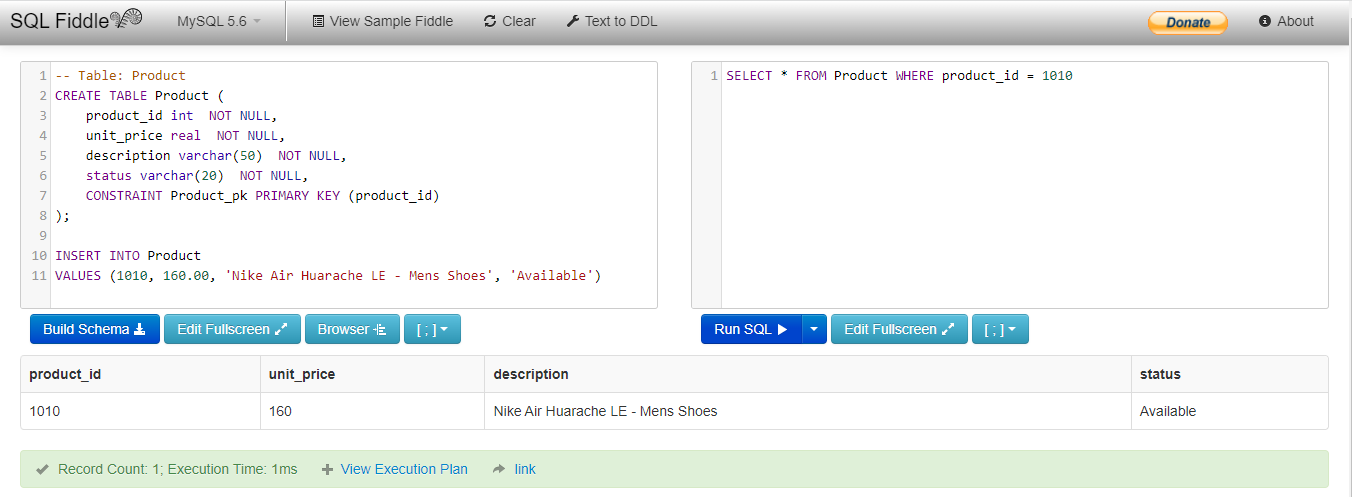
SQL Fiddle is also one of the best online database tools for testing your databases and sharing the problems and the solutions. You can test and compare your SQL queries against different database engines, including MySQL, SQL Server, PostgreSQL, SQLite, and Oracle. You can switch between engines and evaluate your queries against each environment with ease.
SQL Fiddle creates a unique URL for each query. You can share this URL with anyone using any communication method or on Q&A sites like Stack Overflow for further discussions.
Let’s Set up Your Database Toolkit for 2022
Having the best database toolkit is critical to building and maintaining a database successfully. Every professional needs a good set of tools for performing the job well.
Data modeling is the most important part of your database development process. Developing a database without a proper data model is like building a skyscraper without the right foundation.
Choosing the best data modeling tool from the start is very critical. It’s worth considering online tools with more enhanced tools for collaboration, remote work, and automated tools to make your life easier.
After modeling the data, you need the best tool for creating and managing your physical database properly. If you fail here, you waste your entire effort and money spent up to this point. Finally, before you move forward with live data, it’s essential to use a perfect tool for testing.
Ready to face the 2022 challenges? Be sure you’re set up with the best database tools for a successful 2022!


