 Back to articles list
Back to articles list
If your 14 days company account trial period is going to end and you want to continue using the company account, there is an easy way to set up a monthly subscription for the appropiate number of users.
In the Company menu click on Payments. In the Account plan section, click the Change account plan button.
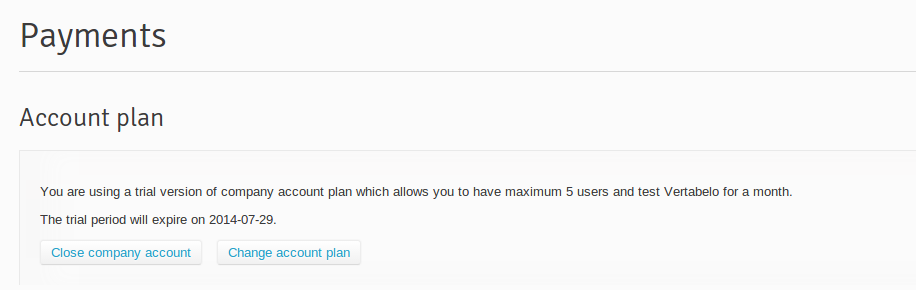
Pick the number of user accounts and enter a promotional coupon code if you have one.
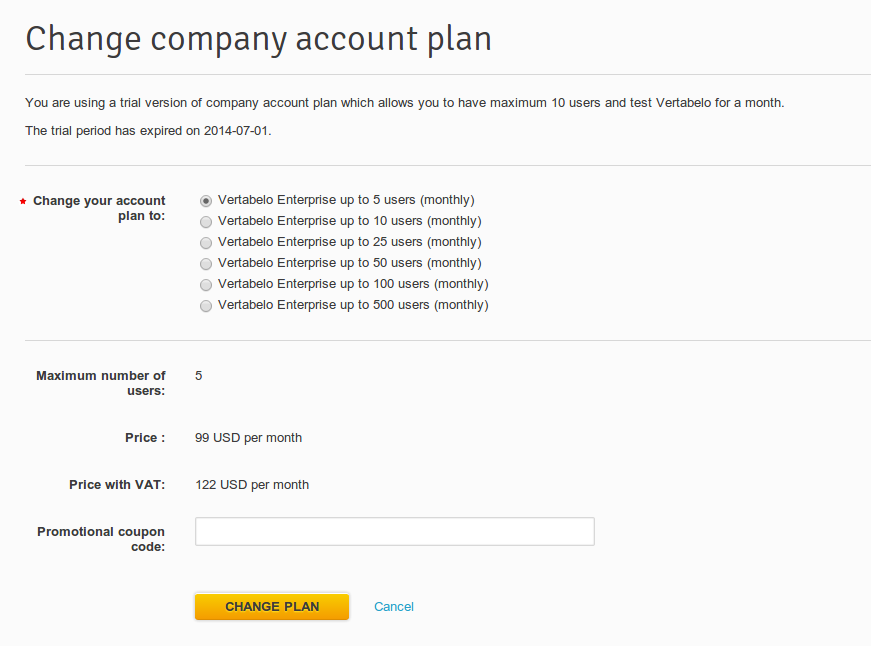
Then, add billing data for the company account. The data you enter will appear on your invoice.
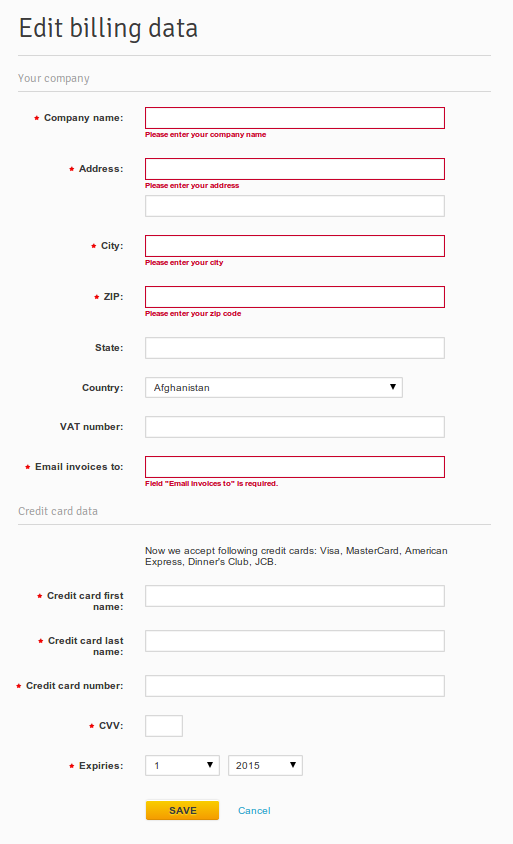
Click Save after entering your data to change your account plan.
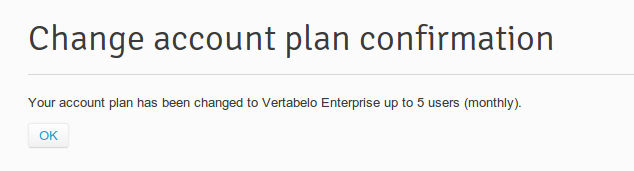
Click OK, The Payments page appears, displaying details about your current account plan You can change your billing data in Billing info section any time you want.
Your subscription will be renewed automatically.
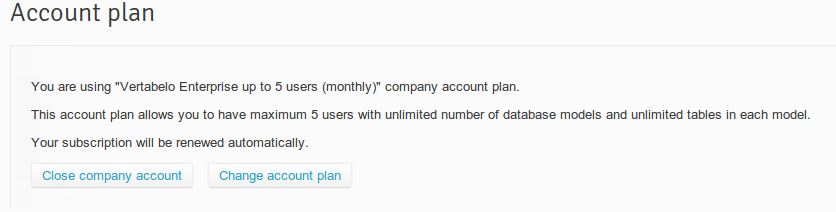
At any time you can increase or decrease the number of users in your company. To do that, go to Payments. In the Account plan section, click Change account plan.


