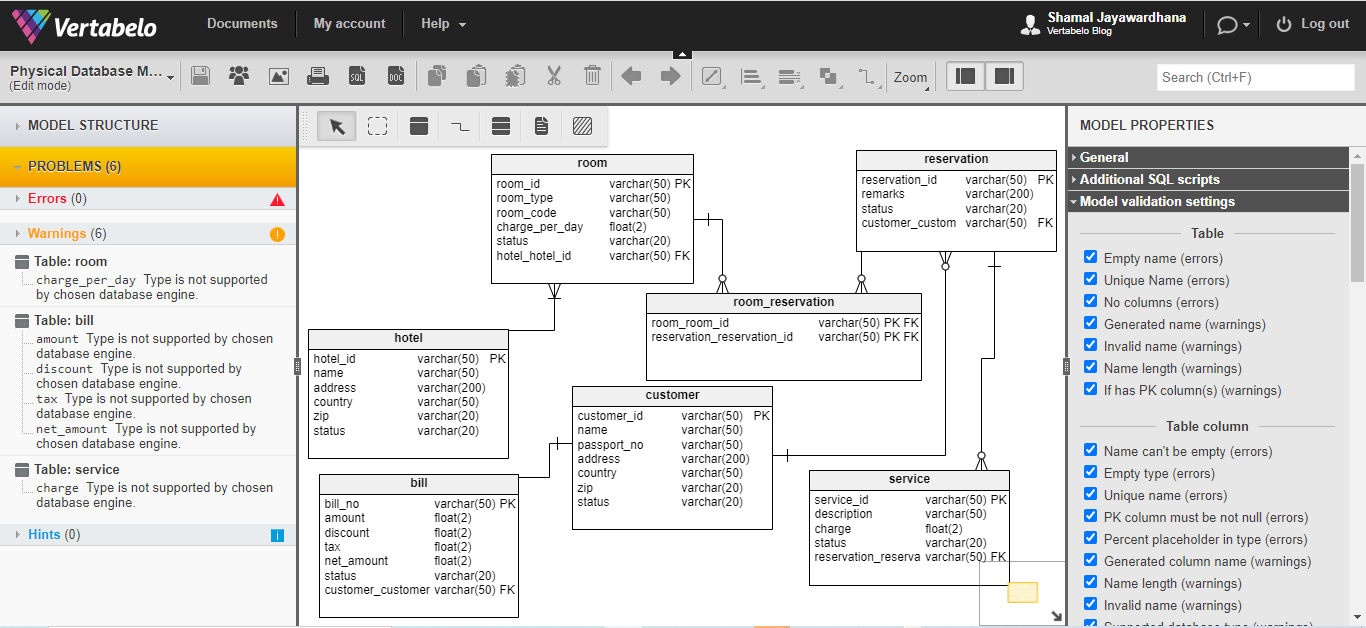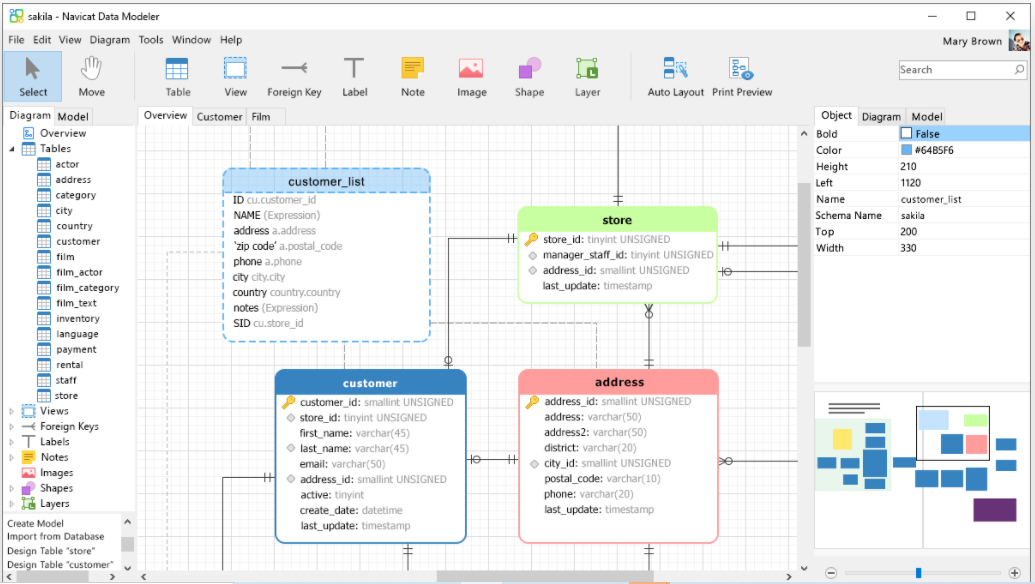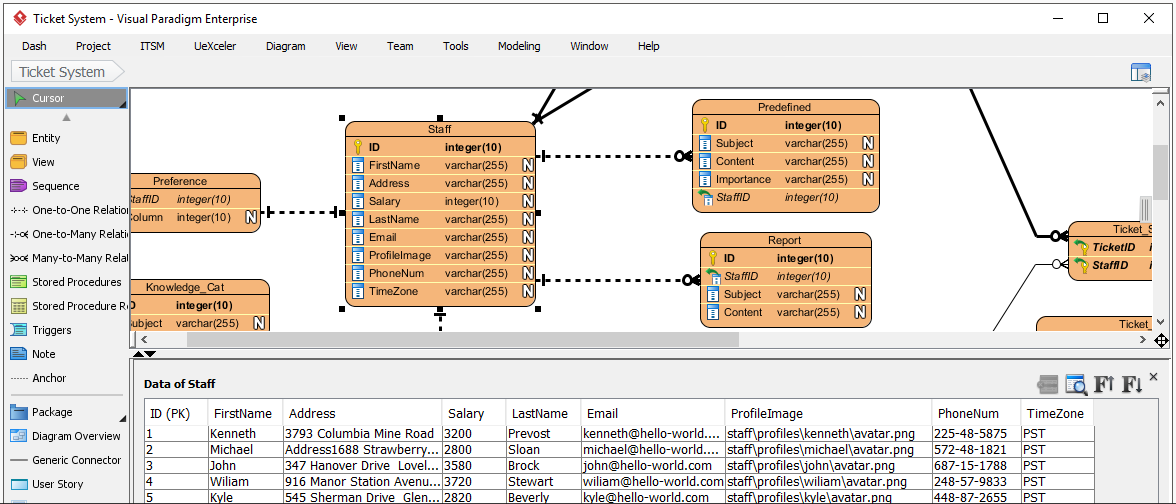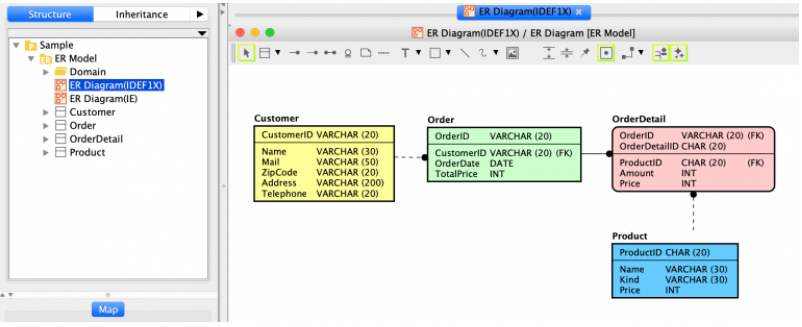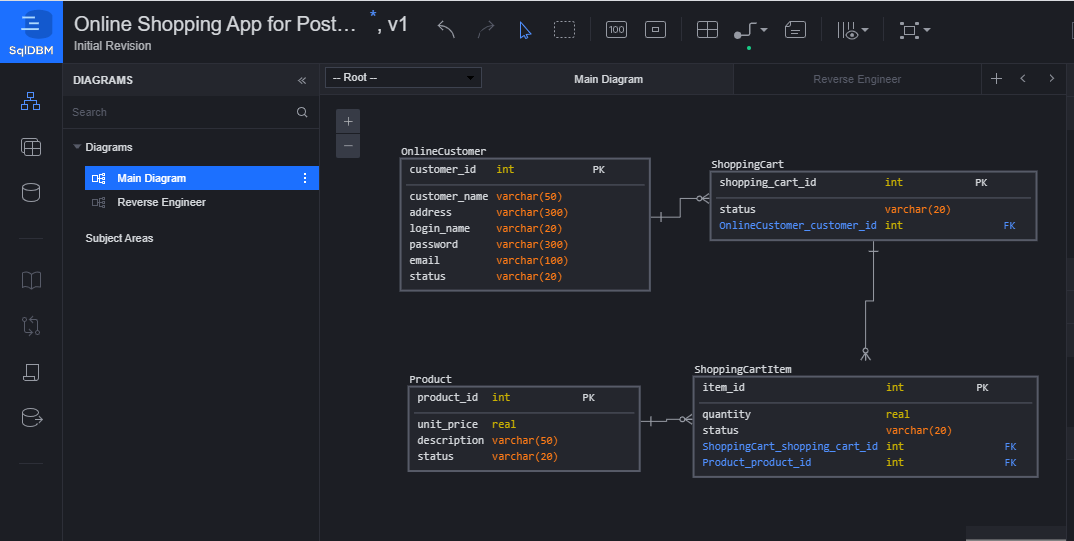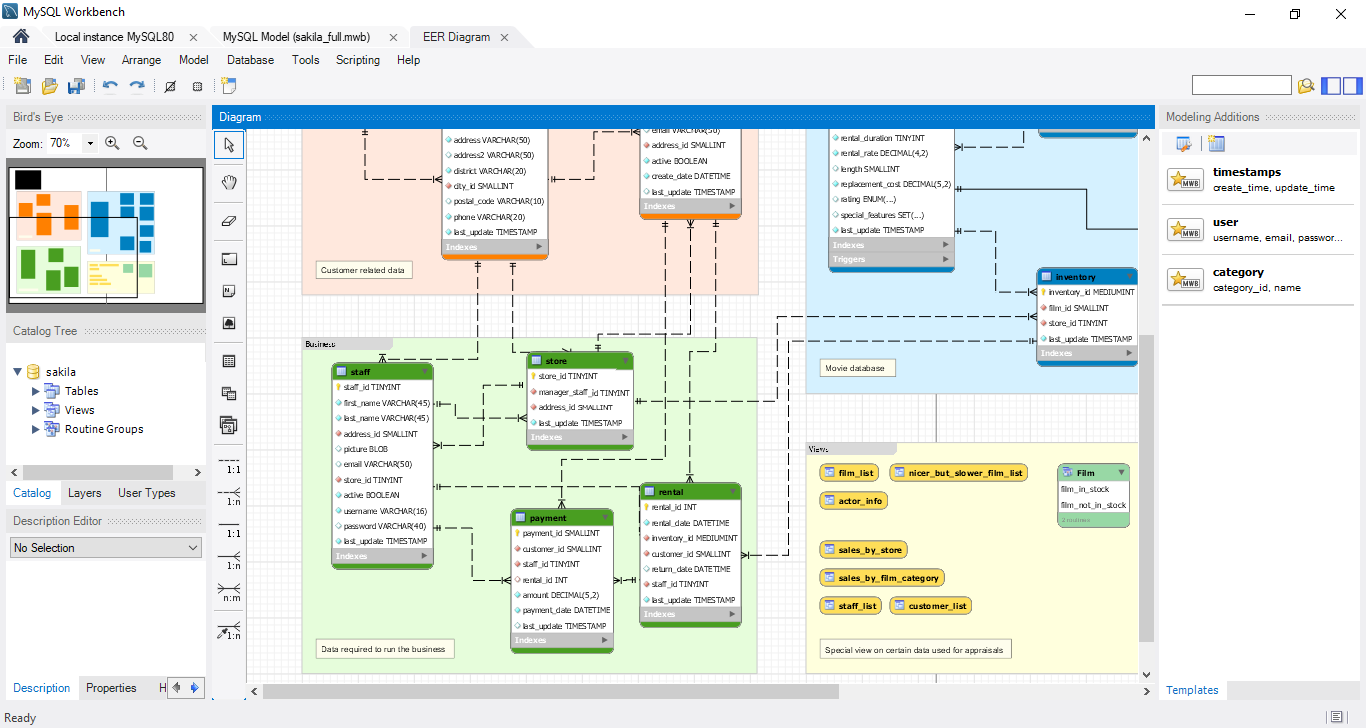Back to articles list
Back to articles list
Are you a data modeler who uses Mac OS? Read on and find out the best ERD tool for Mac.
Data modeling is an essential part of your database development project. Choosing the best ER diagram tool for your project is critical.
If you proceed without a proper data model, your database project may fail. You may want to read more about why you need data modeling.
There are hundreds of tools available as online ER diagram tools, desktop ERD tools, or both. You may want to read more about what to look for in choosing the best ER diagram tool here. In this article, let's discuss online and desktop ER diagram tools for selecting the best for Mac users.
1. Vertabelo
Vertabelo is an online ER diagram tool that can be used from anywhere and on any platform including Mac OS. You can use Vertabelo to model your data from the conceptual to the physical level. This online ER diagram drawing tool supports many DBMSs (database management systems) such as MySQL, Oracle, SQL Server, and PostgreSQL.
It supports many notations including Crow's Foot, IDEF1X, and UML for creating logical and physical data models. It has a clean, modern, and responsive user interface (UI).
You can automate creating a physical model from the logical model. The tool validates the models against the selected DBMS.
As an online data modeling tool, Vertabelo supports collaboration among your team members. You can share your data models with different access levels – Owner, Editor, or Viewer – by setting their email addresses. You can even share your models with external parties who do not have Vertabelo accounts, like your clients, by sharing the public link to your model. Read more on sharing your data model on Vertabelo.
This ER diagram drawing tool has built-in version control. It also supports version control with Git.
With Vertabelo, you can generate SQL DDL scripts to create the physical database from your physical ER diagram. You can even import an existing database to Vertabelo using its reverse engineering feature. This allows you to modify the model in the Vertabelo environment.
2. Navicat
Navicat is a desktop data modeling tool. You can install this ER diagram tool on Mac OS, Windows, and Linux platforms. Navicat supports many popular DBMSs like Oracle, MySQL, MariaDB, and SQL Server.
With this tool, you can draw your conceptual, logical, and physical data models. It comes with three standard notations: Crow's Foot, UML, and IDEF1X. Also, Navicat provides many automated features to save you time when you create conceptual to physical data models.
It has a reverse engineering feature to convert your existing physical database to a physical data model and make modifications in its user-friendly environment. It also comes with an Export SQL feature that supports generating SQL scripts for each component of the physical model.
3. Visual Paradigm
Visual Paradigm is an online multi-diagramming tool that provides different notations for modeling various diagrams including data models. You can use this ERD tool on many platforms including Mac OS. Visual Paradigm supports many popular DBMSs such as MySQL, Oracle, SQL Server, and Sybase.
It helps you design your conceptual to physical data models as an ER diagram tool. Visual Paradigm comes with a friendly user interface and essential notations for drawing your data models, including Crow's Foot.
Visual Paradigm has a unique feature called the Table Record Editor that lets you enter sample records for the entities in the ERD. This feature helps users understand the data formats inserted into the database.
Visual Paradigm's Model Transitor helps you derive your logical model from the conceptual as well as your physical models from the logical instead of creating them from scratch. This saves you time.
It generates DDL files for the selected entities or for the entire ERD to create your physical database. This design tool also has a feature to patch revisions made in the data model into the physical database.
Finally, Visual Paradigm supports reverse engineering for importing an existing database of a supported DBMS and editing it visually.
4. Astah Professional
Astah Professional comes as a desktop multi-diagramming tool. It supports many diagrams including ER diagrams, DFDs, flowcharts, and UML diagrams. Astah Professional has Windows, Ubuntu, and CentOS versions in addition to the Mac OS version, and it supports Crow's Foot and IDEF1X notation for you to use as an ER diagram tool.
There is an SQL Export feature for exporting components of your ER diagram to SQL (SQL-92). You can also generate a physical data model from an existing database using its reverse engineering feature.
However, this tool is more suitable for individual work. It does not support collaborative work or sharing your model among the team members.
5. SqlDBM
SqlDBM is an online ER diagram tool that lets you collaborate with your teams on any platform including Mac OS. It supports many DBMSs including MySQL, SQL Server, and Amazon Redshift. SqlDBM comes with many tools and notations like Crow's Foot and IDEF1X for modeling your data from the conceptual to the physical.
You can generate a DDL script from the physical model you create for any supported DBMS. You can copy and paste a DDL script or upload a DDL file generated from an existing database with its reverse engineering feature to create the respective data model. This allows you to edit the model visually in SqlDBM.
Among many other features provided by this ER diagram tool is the vital support for collaborative work and version control.
6. MySQL Workbench
MySQL Workbench is a desktop ER diagram tool that supports data modeling, database development, database maintenance, and many other database activities for MySQL. This tool comes in Mac OS, Windows, and Linux versions.
As an ER diagram drawing tool, MySQL Workbench comes with all the essential notations for drawing your ER diagram. It also validates your diagram against MySQL constraints.
The tool also has a forward engineering feature for generating MySQL scripts to create a physical MySQL database from the physical data model. Conversely, its reverse engineering feature supports creating ER diagrams from existing MySQL databases or SQL scripts.
However, as an offline ERD tool, it does not support collaborative work or model sharing. Also, since it only supports MySQL, you cannot create portable data models across different DBMSs with this tool.
The Best ERD Tool for Mac?
Because the ER diagram is one of the most important documents of your data modeling project, choosing the best ER diagram tool is critical. There are many ER diagram drawing tools available, which may be online or desktop (offline) tools.
With many competitive features, you need to think about what the critical factors are when choosing the best tool for your project. These may include automated features to save you time, supported DBMSs, platforms (i.e., Mac OS), among others.
Our list of best tools includes both online and desktop data modeling tools. If you need to work with your team from anywhere and on any platform, online tools are ideal for your project. Desktop or offline tools are suitable if you work independently on your desktop. I have chosen my best tools under each category: online and offline.
My choice for the best online ERD tool is Vertabelo. As an online tool, Vertabelo lets you collaborate with your team and share your model on any platform including Mac OS, from anywhere. Vertabelo also has many automated features such as creating the physical model from earlier levels automatically, forward engineering, and reverse engineering. In addition to its clean, modern, and user-friendly UI, this tool supports version control and many other vital features.
My choice for the best offline ERD tool for Mac is Visual Paradigm. Although it is an offline data modeler, it is a multi-diagramming tool. In addition to the many competitive features like forward and reverse engineering, it comes with fabulous features like Table Record Editor and Model Transitor.
The best ERD tool for your project depends on the exact requirements for your database project. It is your call!