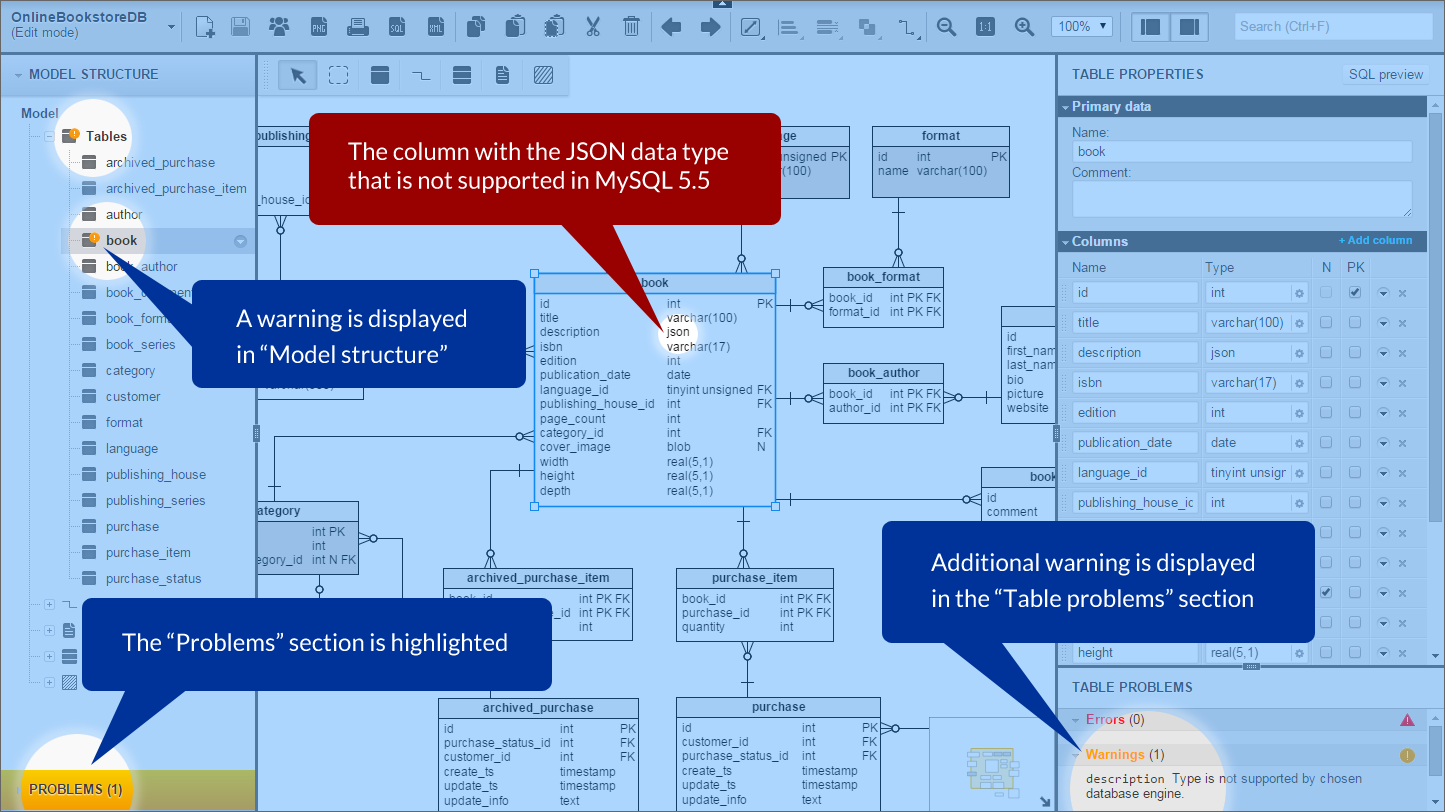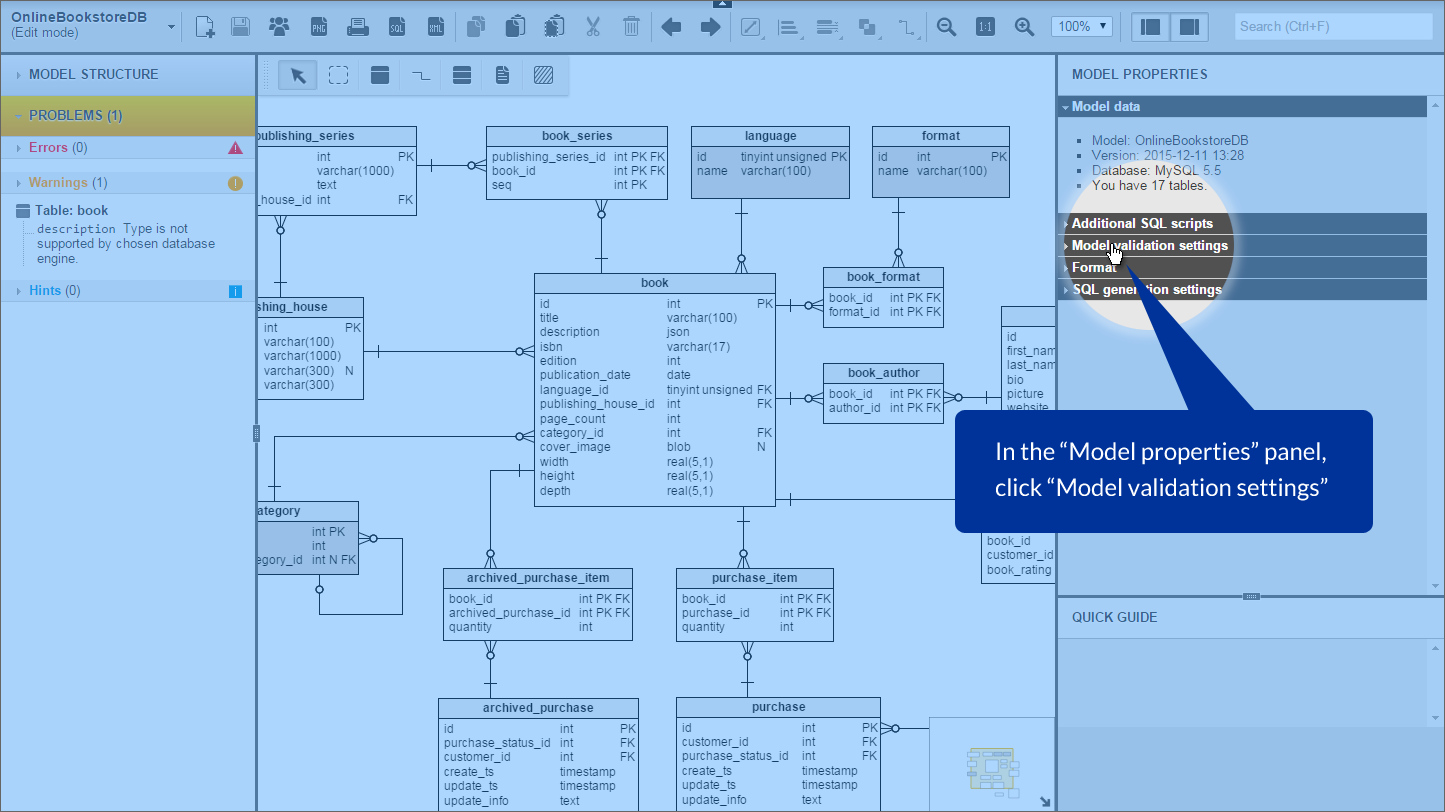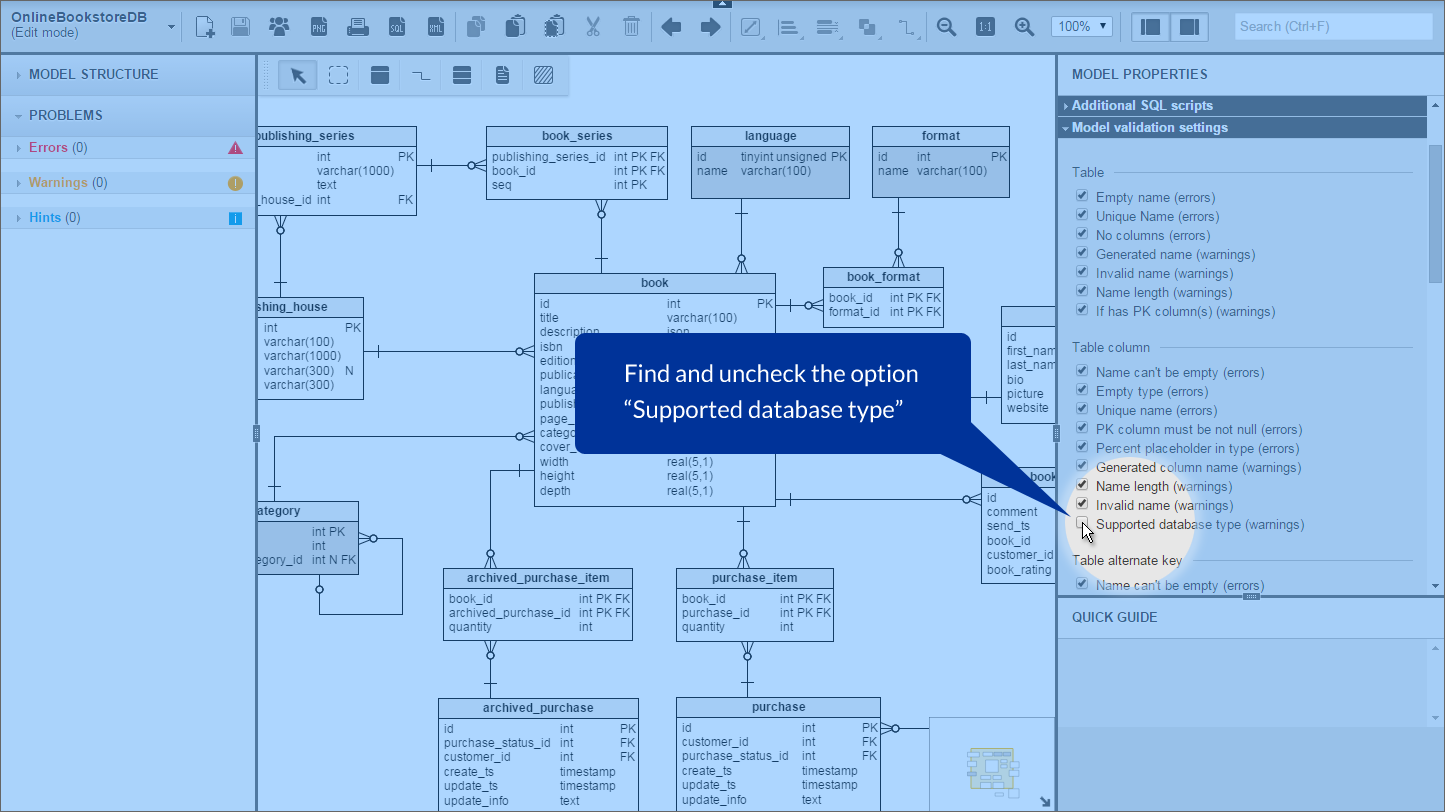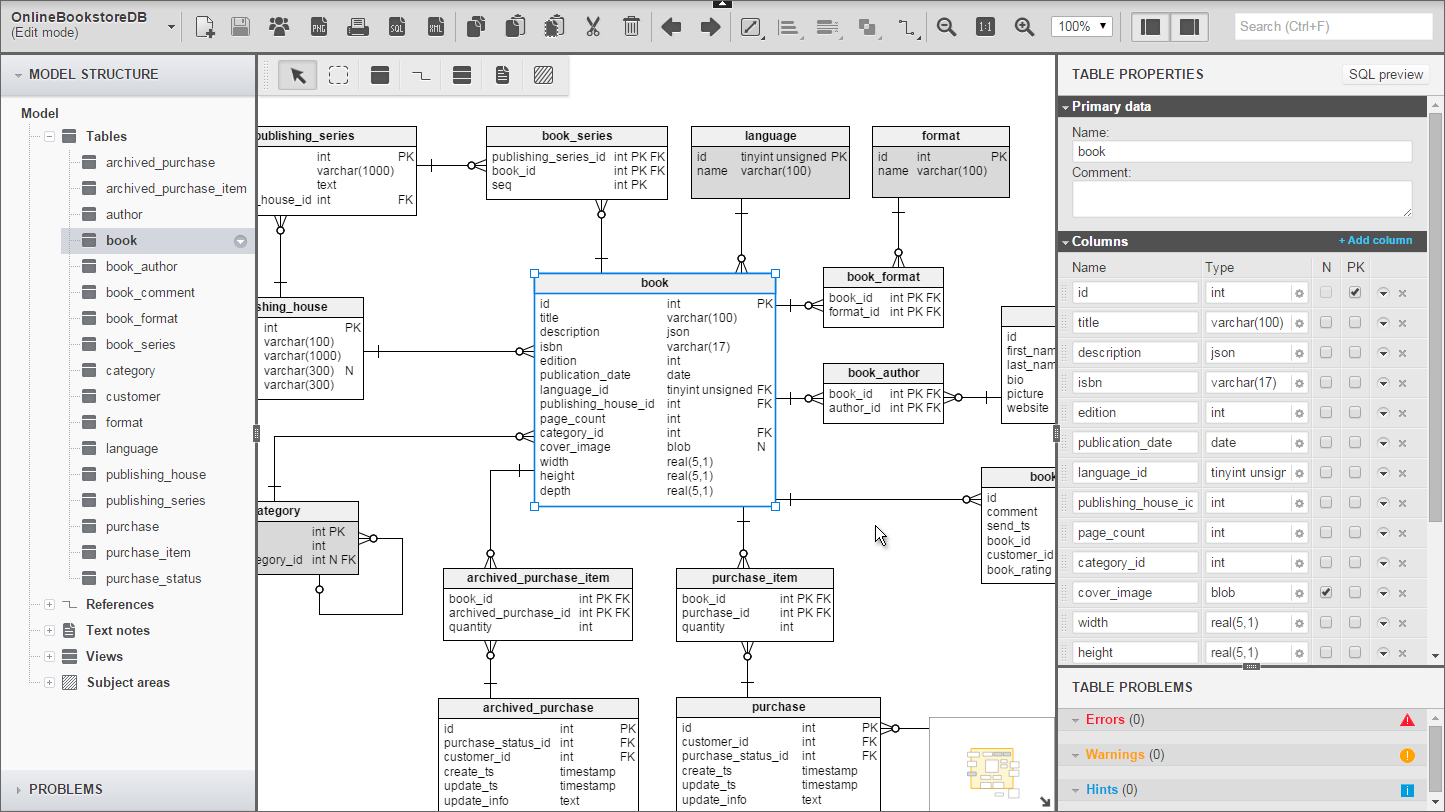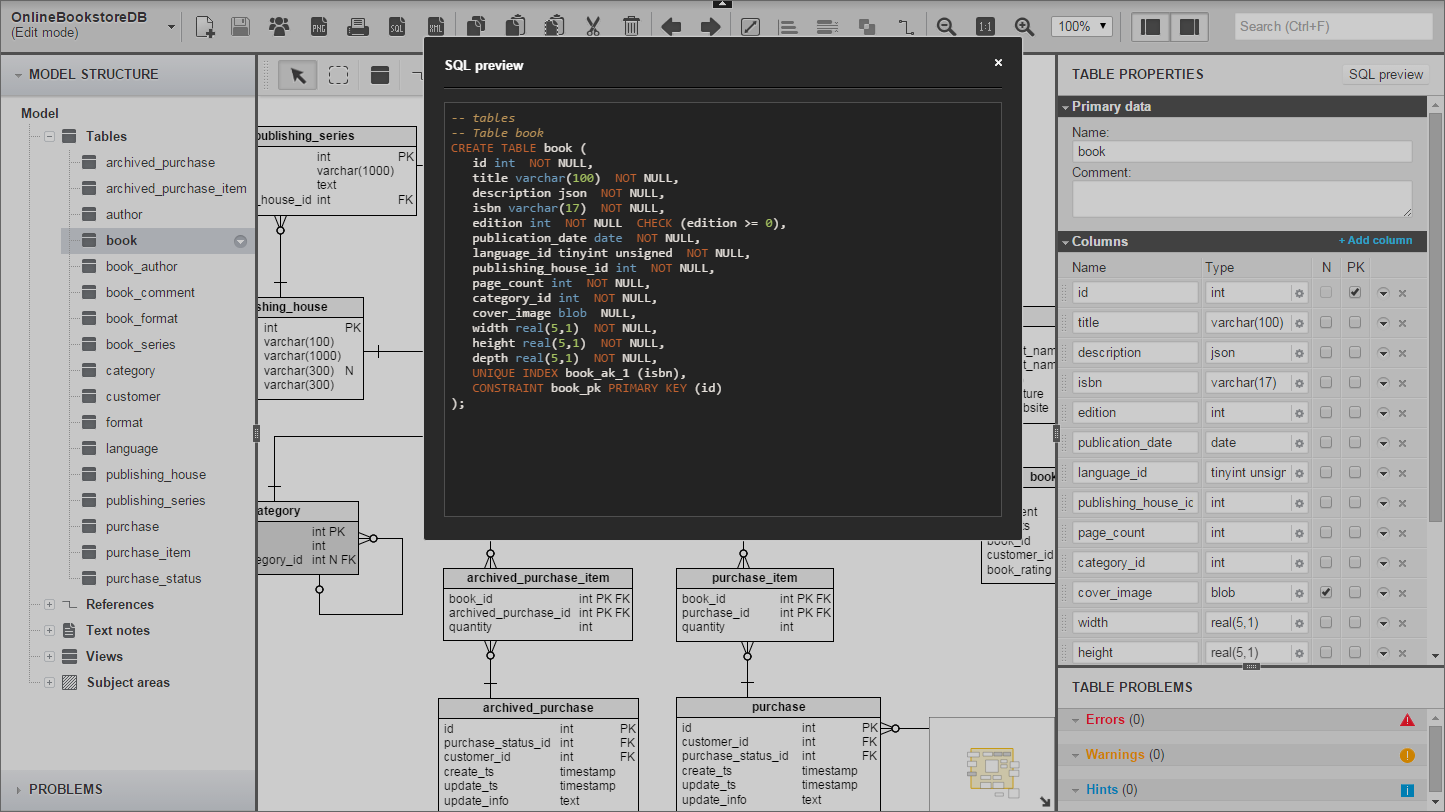Back to articles list
Back to articles list
 -
2 minutes read
-
2 minutes read
Tip #11 – Vertabelo reports that my data type is not supported. What can I do?
Sometimes you may want to use a data type that is so new that Vertabelo doesn’t recognize it. In such cases, the application displays a warning that the data type is not supported. If you find these warnings too distracting, you can turn them off. In this post, we will show you how to do it.
Let’s take a look at the following example.
Assume that you have a database model for SQLite 3.x. Note that one of the columns uses the char data type which is not supported by SQLite. As a result, Vertabelo displays warnings in all relevant sections:
If you are fed up with these messages, you must know that the data type validation may be turned off.
To do this, open Model validation settings in the Model properties panel on the right:
Uncheck the Supported database type (warning) option:
Now, all data-type-related warnings are gone:
There is one more thing you need to know.
Even if Vertabelo indicates that your data type is not supported, you won’t lose any available functionalities since generated SQL or XML files will just use the type you have provided:
If you noticed that the data type is supported by a DBMS but Vertabelo still doesn’t recognize it, please, drop us a line at contact@vertabelo.com.