 Back to articles list
Back to articles list
Understand the best SQL Server modeling tools for your needs based on differences in features and the value for the money.
In this article, we discuss ten database diagram tools for SQL Server. Creating robust database models is critical in ensuring the database meets the needs.
Microsoft SQL Server, or SQL Server, is one of the most used proprietary relational databases. It supports various applications, business intelligence, and analytics in corporate IT environments.
However, it does much more than store data. It handles large volumes of transactions. Data registration, data management, and data manipulation are some of its capabilities.
When developers approach databases, they often neglect proper data modeling. This results in many changes to the data structure over time. Additionally, potentially valuable data may be lost, misallocated, or underutilized when there is a disconnect between the development and business teams.
Does data modeling help with this? You may not need great modelers for experimental databases. However, it is mandatory for a complex project, and you want to define the data structure from the ground up. What tools do you need to achieve this?
1. Erwin Data Modeler
We start this analysis with a tool with more than 30 years in the market: Erwin Studio. As a consolidated tool, it has several advantages: a modern interface, a model validation feature, support for logical and physical models, SQL generation, a reverse engineering feature, and support for collaboration between models.
It has several versions:
- The Standard edition provides template creation and deployment. Its Navigator is a read-only version to help visualize the data.
- The Workgroup edition is a repository-based solution for collaboration.
- The NoSQL version, as its name suggests, deals with non-relational databases.
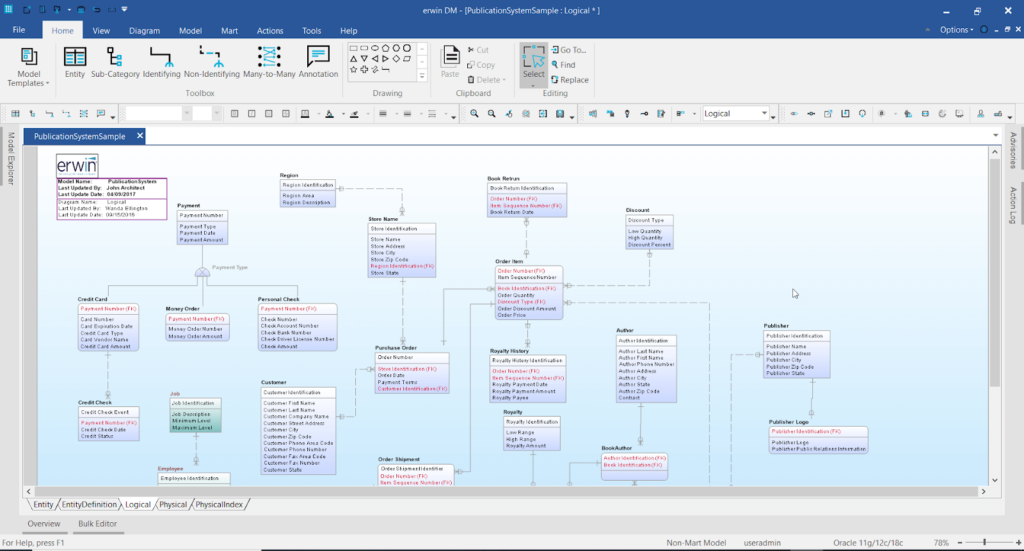
Despite all of these features, a key problem with this tool is the cost. It varies from US$299 (Standard Edition) to US$499 (Workgroup Edition) per month with no free tier. Most of the group work functions are available only with the most expensive licenses. This makes it impractical for a novice developer who needs to model a software database but does not have the resources for the high price.
2. ER/Studio Data Architect
ER/Studio is a modeling tool that supports physical and logical models. It is very business model oriented and includes features such as version control, data documentation, and reverse engineering.
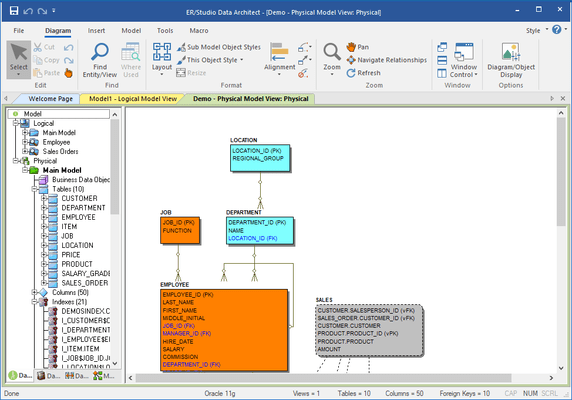
Even with these exciting features (but also found in most tools on the market), there are some challenges with it. First, it is not a web tool, which limits working across different computers. Second, its features are divided into price-dependent versions, such as Erwin Studio (reaching values like US$1,470). Third, while it does have a trial option, the trial lasts only 14 days and requires a credit card for the download.
More complete tools may meet the SQL Server modeling needs at more modest prices.
3. DbSchema
DbSchema is a visual database designer and manager. It supports various database types including SQL, NoSQL, and cloud databases. It also supports Git, Mercurial, SVN, and CVS for version control. In addition, it has a built-in random data generator, making it a versatile modeling tool.
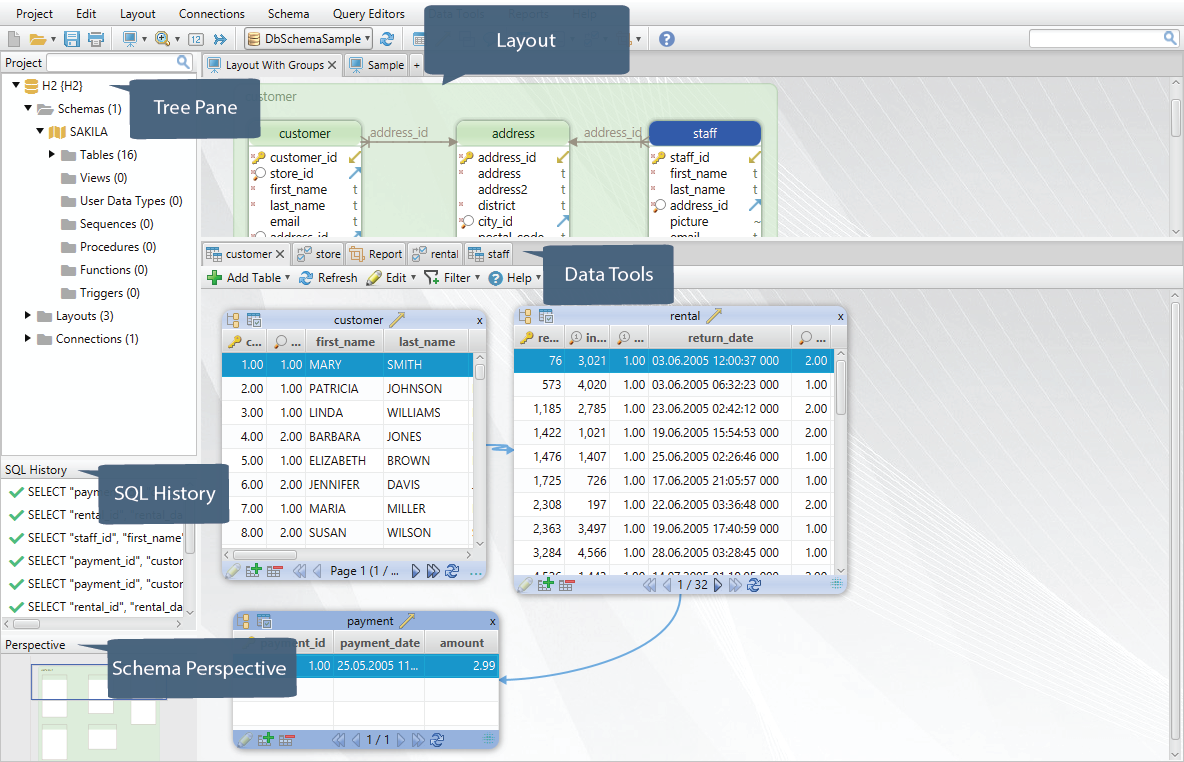
Unfortunately, DbSchema does not provide enough detail in the field descriptions, nor does it have version management features. Furthermore, users report it is not as reliable as other tools even with its frequent updates.
DBSchema starts at US$63 for a single user (for academic purposes) and US$127 for individual users with a perpetual license. There is a free version, and trial licenses are available upon request.
4. SQLdbm
SQLdbm is a web tool that supports various databases including SQL Server. It has a modern and clean graphical interface, with reverse and forward engineering features. It lets you create and edit logical and physical models, collaborate among team members on the same model, and create database documentation.
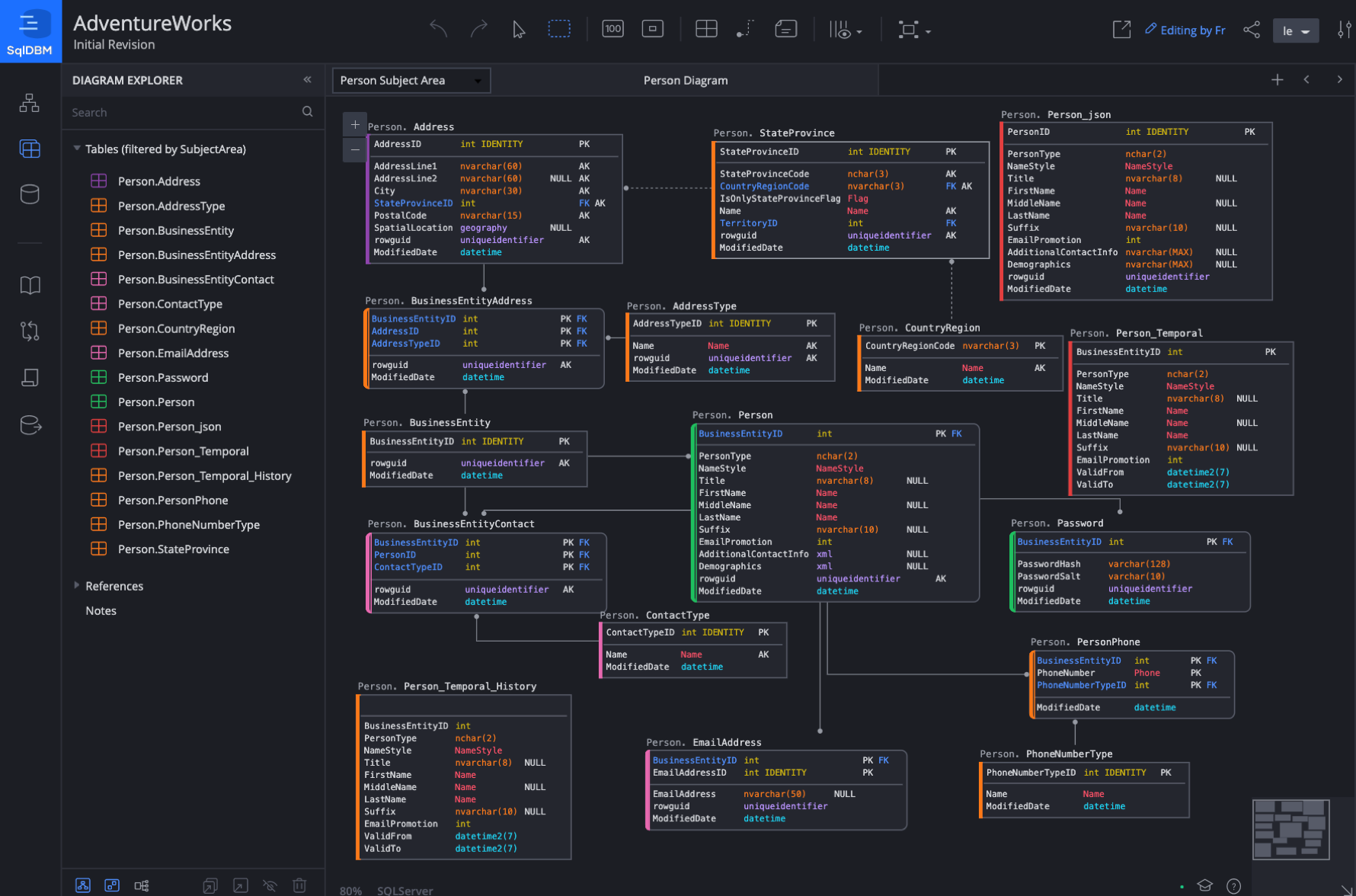
However, the big problem with the tool is the price. The features are complete only in the Enterprise version, whose cost is only negotiated under contract. The basic version, starting at US$ 25/month (US$ 240/year), has most modeling and reverse engineering capabilities; this dramatically limits the utility of the tool at the most basic levels.
5. DeZign
DeZign for Databases is an intuitive and easy-to-use data modeling tool for developers and DBAs. It has multiple display modes and a simple and easy-to-understand interface as well as capabilities for reverse and forward engineering, database/model synchronization, and collaboration among users, among other features.
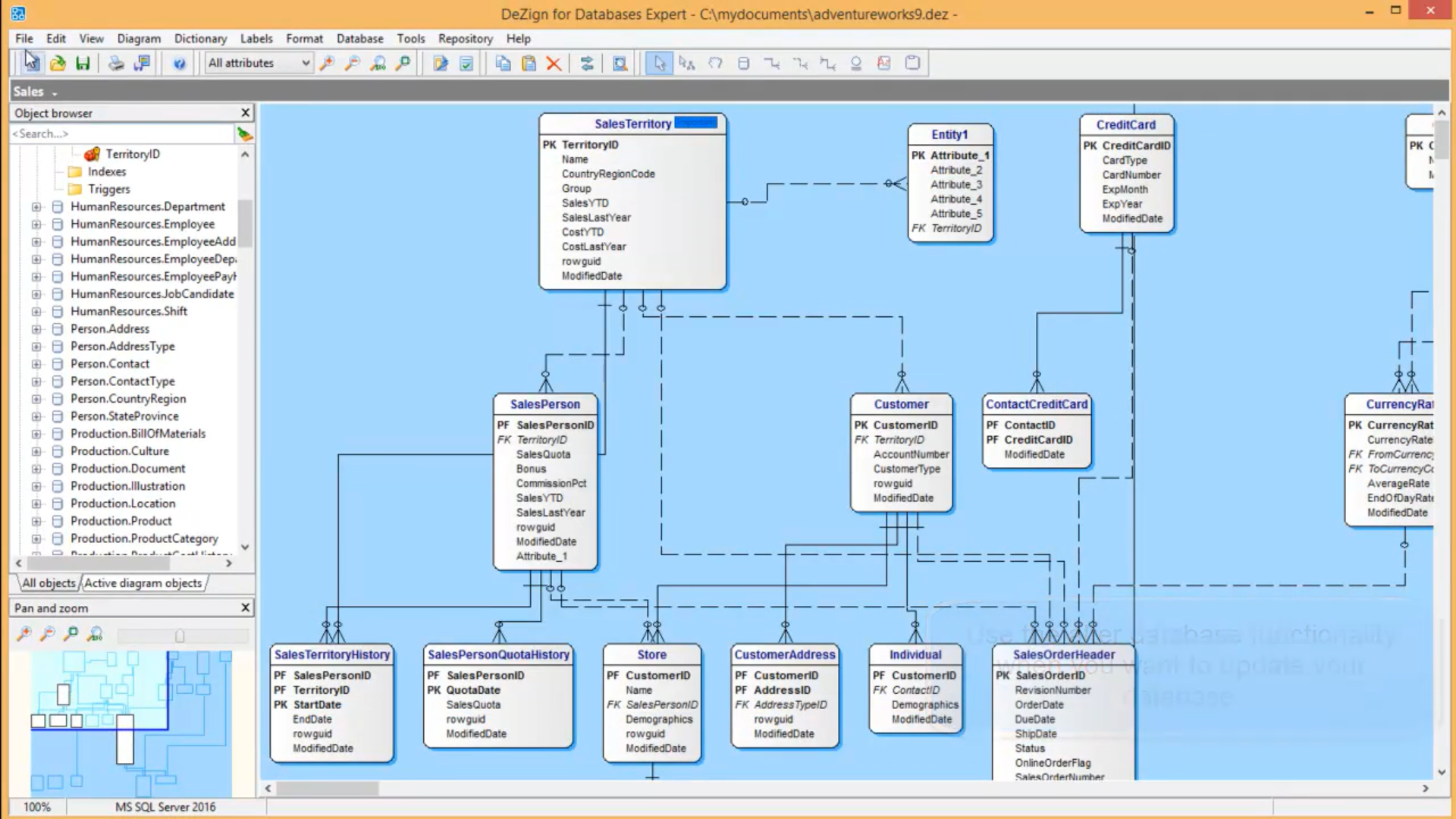
However, DeZign's price may be a barrier. The basic version starts at €19, up to €59, in a model similar to that of SQLdbm. The most basic versions have fewer capabilities, and only the more expensive versions have everything needed for a team to work on a data model.
6. HeidiSQL
HeidiSQL is a free and open-source physical-layer data modeling tool designed to be easy to use, though perhaps not visually so. Because it is free, HeidiSQL is one of the most popular tools for MariaDB and MySQL worldwide. That said, it also supports SQL Server and PostgreSQL.
HeidiSQL lets you export tables to the following formats: CSV, HTML, XML, SQL, LaTeX, Wiki Markup, and PHP. It also lets you reformat SQL queries, connect to multiple database servers in the same window, and create and edit tables, views, stored routines, triggers, and events.
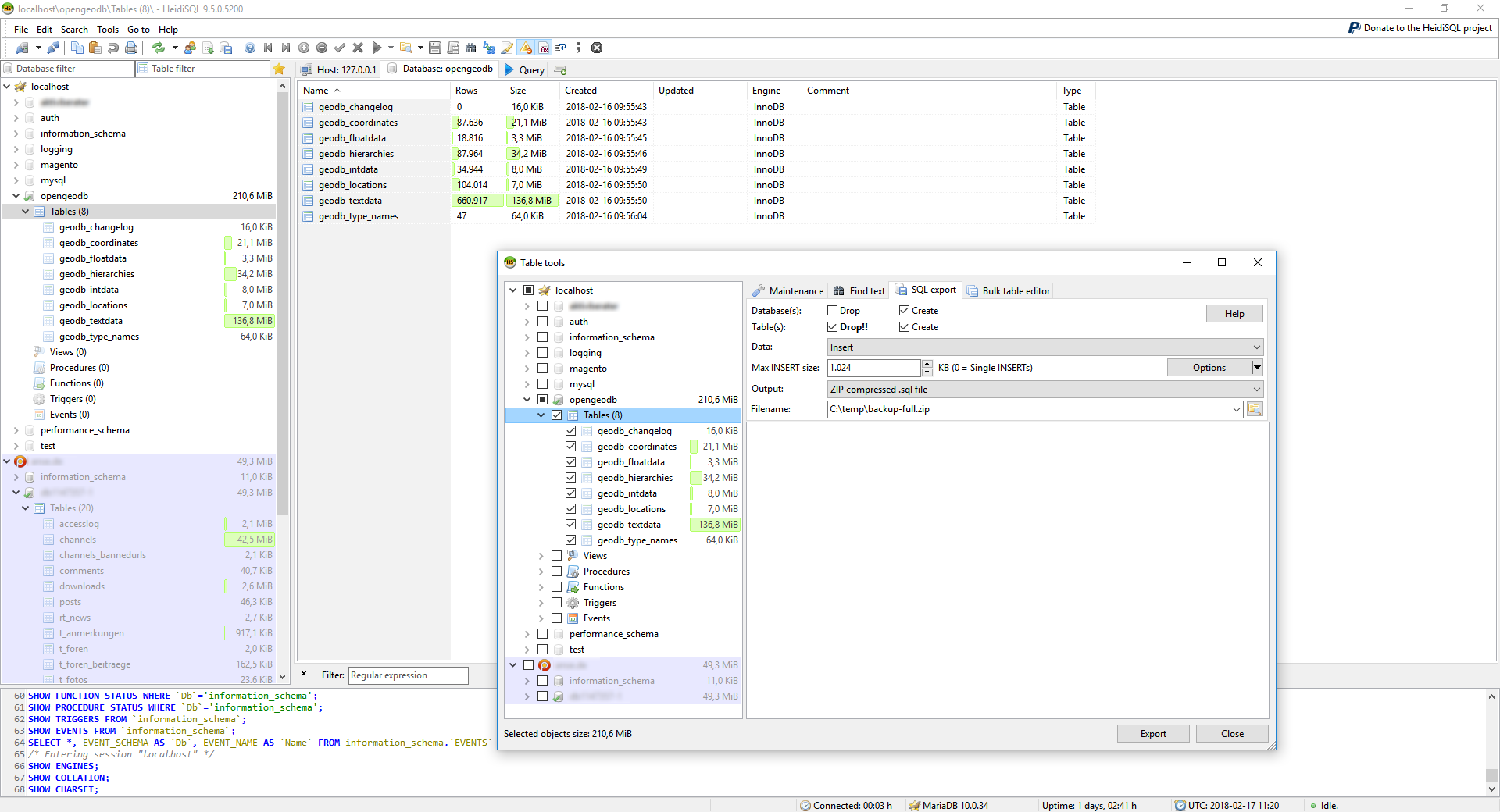
However, all of these features are available in most basic modeling tools as the "minimum necessary" capabilities. HeidiSQL is also limited to the Microsoft Windows platform.
HeidiSQL is excellent as a free tool. That said, it has the bare minimum of a basic tool. Beyond its operating system limitations, it has no collaborative or version control features or even a good visual interface for modeling, requiring experience on the part of the user to close this gap.
7. GenMyModel
GenMyModel is an easy-to-use online tool with a modern and straightforward graphical interface. It has capabilities for forward (but not reverse) engineering, collaborative model building, and easy document creation.
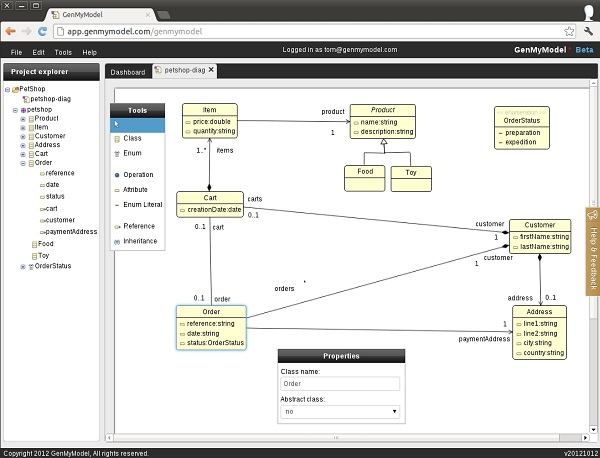
Despite its good free version, GenMyModel lacks some essential capabilities such as reverse engineering and model versioning even in its paid versions. Therefore, while it is an easy-to-use commercial tool with a free version, it does not come with the features considered fundamental in most tools on the market.
8. Archi
Archi is a data modeling toolkit designed for all levels of models, not just for large businesses but also for small businesses. It uses a visual notation language that helps explain complex systems called ArchiMate. It is open source and clean, with accessible version history. It is also free.
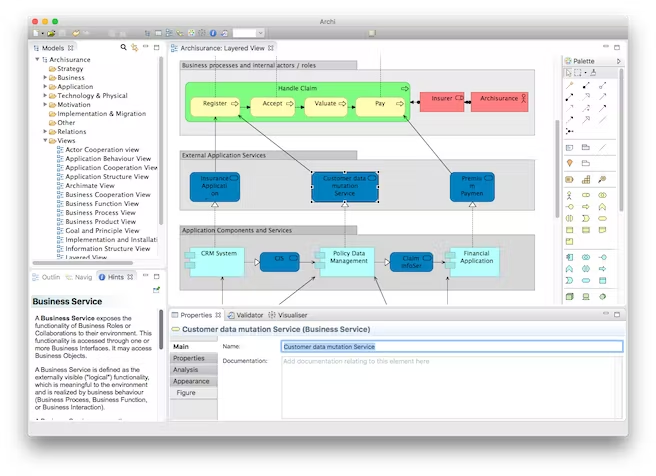
Archi is very intuitive, especially compared to HeidiSQL. However, it is missing several features considered fundamental in the market, such as collaborative modeling, document generation, database connection, and reverse/forward engineering, among others.
It is worth mentioning that Archi is a tool with several modeling functionalities, not just E/R. This means it lacks certain capabilities, and other tools offer more features even among the free options.
9. Toad Data Modeler
Toad Data Modeler supports a wide range of platforms and many different versions. For example, Toad has supported MS SQL Server since the year 2000.
It has an intuitive interface that allows rapid development, reverse engineering, SQL code generation, report creation, and model synchronization between databases.
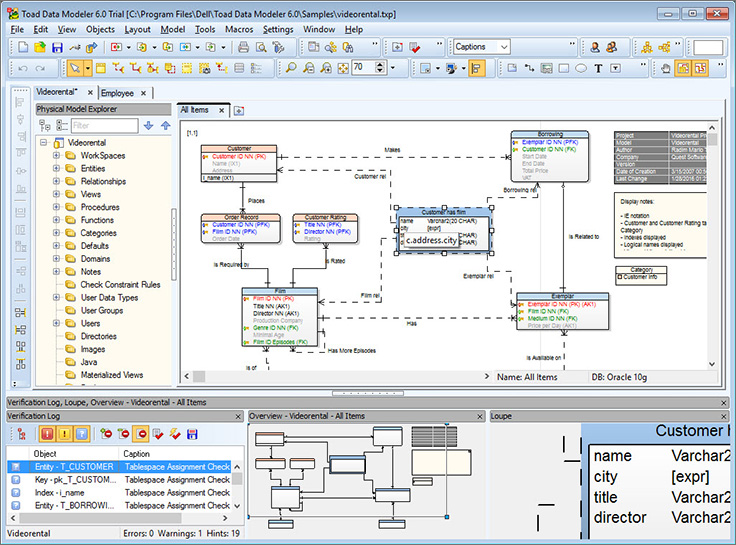
Toad Data Modeler has been on the market for several years as a consolidated tool. It has various options from a free version to a commercial version.
Despite its relative ease of use and its history on the market, it still lacks some capabilities considered mandatory in more modern tools, such as collaborative modeling and model versioning. If it were a free tool like some others, Toad would be the best among them. However, for paid licensing, there are better options.
Toad starts at US$293 and there is no free license, only a 30-day trial. Its setup and licensing are complex and have room for improvement.
10. Vertabelo
Vertabelo is a complete tool from capabilities to pricing. First, it has an academic version that accommodates a wide range of released resources at practically zero cost. Second, the paid version has all the powerful features, except those specific to teams such as model sharing, versioning, and cloning.
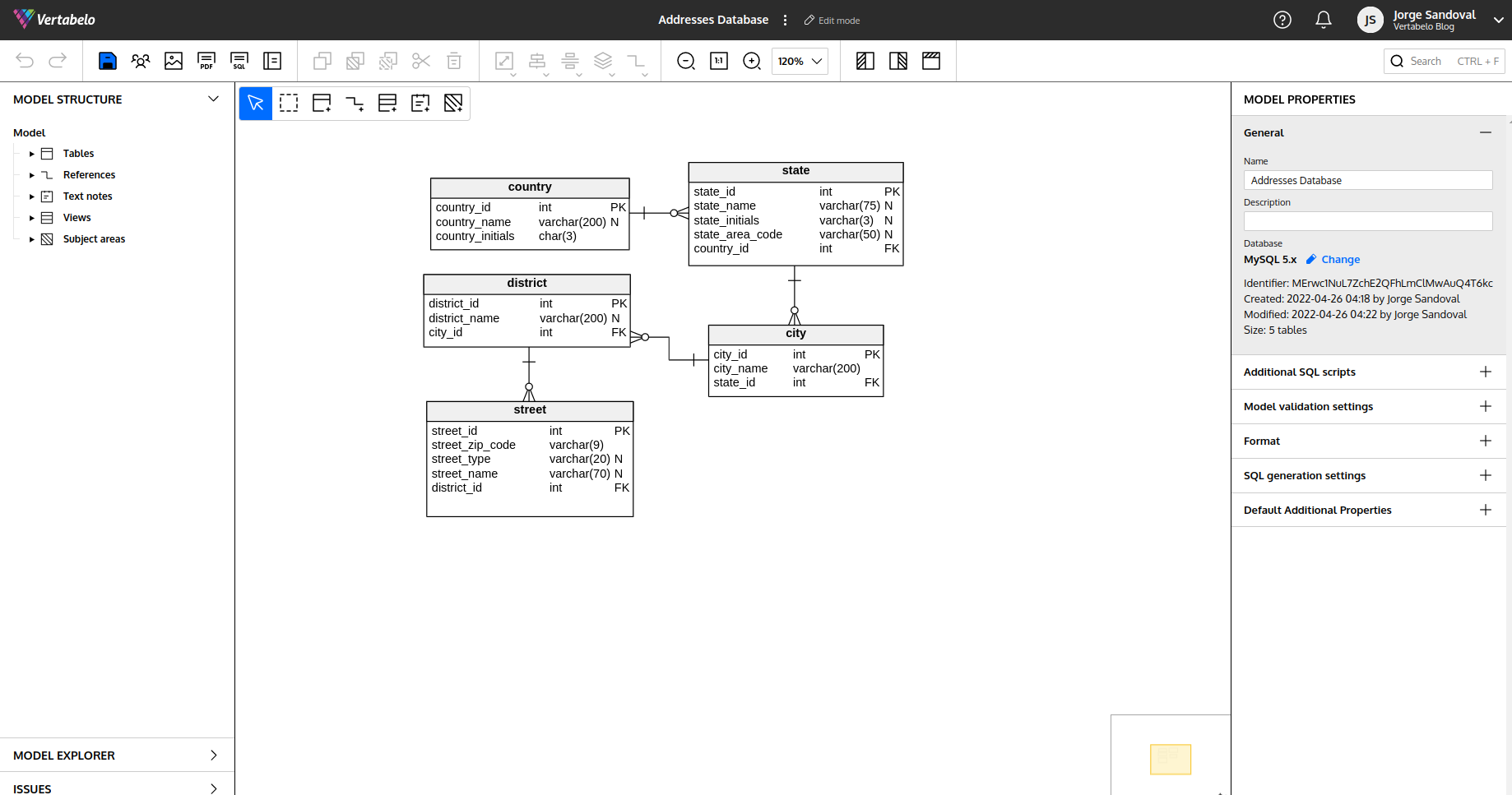
This tool has a clean and modern interface. It has capabilities for reverse and forward engineering, model validation, model cloning, collaboration, and script generation, among others.
As key differentiators, the Team and Enterprise versions have two-factor authentication, log-in via single sign-on (SSO), and user activity tracking, among several features that allow a manager to monitor the team's performance with the necessary security.
With prices between US$24 and US$62 for individual and team users, it is undoubtedly the tool that presents the best benefit for the cost. It is even more attractive considering it stores all its models in the cloud. Furthermore, its independence from the operating system is among its best features.
Get the Right Tool for Your Modeling Needs
SQL Server is a widely used database with a loyal presence in the market. Creating models that meet the requirements of this database is a key objective of any data modeler for SQL Server. The best ERD tool for SQL Server is Vertabelo without a doubt, be it for individual users, teams, or organizations.


